Other Process Group
This group of settings lets you access special features to improve your workflow and save your time.
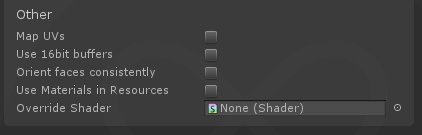
- Map UVs (size): Use this setting to add a new primary UV set (channel #0). Set the size of the projection box used to create UVs.
Caution: PiXYZ will override the existing UV set, do not use this setting if you wish to preserve the UVs embedded in the imported model (tessellated model).
- Generate Lightmaps UVs : Use this setting to create automatically optimized UVs on channel uv1 for your lightmaps.
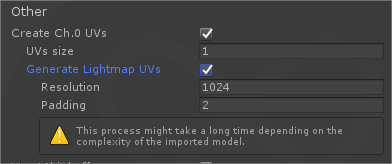
WARNING Lightmaps UVs generation uses a repacking algorithm for optimizing the space used in the U-V space for optimal lightmap quality. This algorithm can be expensive at high resolutions. Use 512 for faster computation or 2048 for
- Use 16Bit buffers: Use this setting if you wish to create meshes limited to 65k vertices. Meshes will be created with a 16 bit index buffer (32 bit by default).
Consider using this setting if you wish to publish the model on a platform with limited power.
- Orient faces consistently: Use this setting for PiXYZ to perform a unification of all triangles/faces orientation.
Caution: Do not use this setting if the imported model is a mesh (tessellated geometry) and is already correctly oriented.
- Use Materials in Resources: By default, the plugin imports the CAD models and creates a new Unity Material for each material in the file. Use this setting to automatically detect (name based) and use existing Materials in any "Resources" folder of the project.
- Override Shader:
- If left unset, the plugin will pick the current Render Pipeline default shader to build the Materials from the imported Model. If no Scriptable Render Pipeline is used, that means that the Standard shader will be used. On the other hand, if HDRP is used for instance, it will use the HDRP default shader.
- If set, then the plugin will always use the given shader to build the Materials from the imported Model.