Compatibility
PiXYZ PLUGIN for Unity |
Tested Compatible Unity |
Scripting Backends |
Scripting Runtime |
C# Framework |
Platform (Editor) |
Platform (Import at Runtime) |
2019.2.x |
2018.3 to 2019.3 |
Mono IL2CPP |
.NET 4.x Equivalent |
.NET Standard 2.0 .NET 4.x |
Windows 7, 8, 8.1, 10 |
Windows 7, 8, 8.1, 10 |
2019.1.x |
2018.3 to 2019.1 |
Mono |
.NET 4.x Equivalent .NET 3.5 Equivalent |
.NET Standard 2.0 .NET 4.x .NET 2.0 Subset .NET 2.0 |
Windows 7, 8, 8.1, 10 |
Windows 7, 8, 8.1, 10 |
2018.3.x |
2018.1 to 2018.3 |
Mono |
.NET 4.x Equivalent .NET 3.5 Equivalent |
.NET Standard 2.0 .NET 4.x .NET 2.0 Subset .NET 2.0 |
Windows 7, 8, 8.1, 10 |
Windows 7, 8, 8.1, 10 |
2018.2.x |
2018.1 to 2018.2 |
Mono |
.NET 4.x Equivalent |
.NET 4.x |
Windows 7, 8, 8.1, 10 |
Windows 7, 8, 8.1, 10 |
2018.1.x |
2017.4 to 2018.1 |
Mono |
.NET 4.x Equivalent |
.NET 4.x |
Windows 7, 8, 8.1, 10 |
Windows 7, 8, 8.1, 10 |
WARNING The PiXYZ PLUGIN for Unity is not guaranteed to be fully operational on Unity versions outside of the given compatibility ranges above and Unity beta or alpha versions.
WARNING IL2CPP scripting backend is not supported in runtime
How to change Scripting Backend / Runtime or Framework
Go to Player Settings > Player > Configuration section
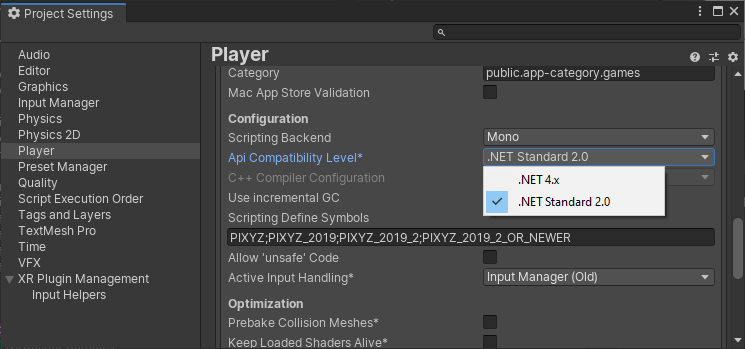
Related topics
- Checking Compatibility
- System Requirements for Unity (article by Unity)
- Getting Started with VR Development (article by Unity)