Preferences
To access to Pixyz preferences settings, go through Unity Tool bar EDIT / Preferences :
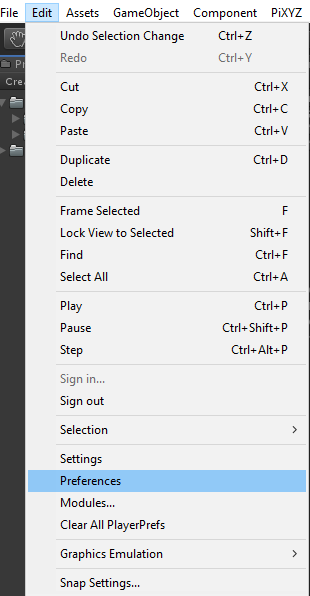
Click on Pixyz tab to see and modify the differents settings :
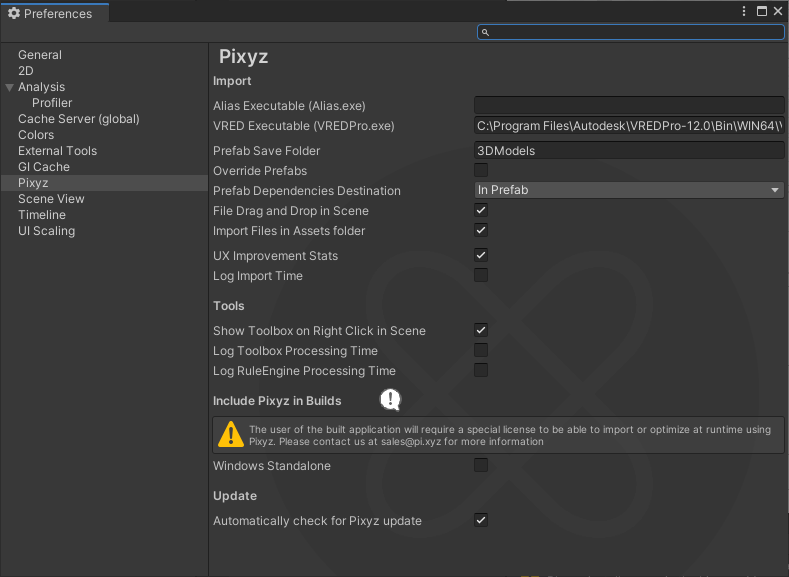
Import :
- Alias Executable: Path to the Alias.exe executable. Required to import .wire files
- VRED Executable: Path to the VREDPro.exe executable. Required to import .vred files
- Prefab save folder: Set path of the genereted Prefab
- Override Prefabs: Override prefabs if a prefab with the same name already exists
- Prefab Dependencies Destination: It is possible to choose where to save dependencies when creating a prefab of a model imported with Pixyz. This is useful for very large models or to have more control over dependencies.
- In Prefab (by default): Meshes, Materials, Textures and GameObjects will be saved in a single prefab. If the prefab size is over 4gb, Unity will throw an exception. In this case, consider switching to the other option.
- In Folder: GameObjects will be saved in a prefab, but Meshes, Materials and Textures will be saved in individual assets in a folder next to the prefab. Be careful, it may create a lot of assets depending on the data that it being imported.
- File Drag and Drop in Scene: Use this setting to rotate model from Z-up axis to Y-up axis
- Import Files in Asset folder: Pixyz can import files in the Asset folder. Supported formats are all formats supported by Pixyz that are not supported by Unity. This is only relevant for file formats that are not supported by Unity natively (see Formats)
- Never : A 3D file in the project folder will be ignored by Pixyz
- Only If Settings : A 3D file in the project folder can be imported with Pixyz ifPixyz Import Settings are attached to it.
- Always : A 3D file in the project folder will be imported with Pixyz. If not import settings are assigned, it will use default import settings.
- UX Improvement Stats: That helps us to improve the product for better UX
- Log Import Times: Enable Pixyz import duration log the in the Unity console
Tools :
- Show Toolbox on Right Click in Scene: Enable right click access to the Pixyz ToolBox in the 3D Scene
- Log ToolBox Processing Time: Enable Pixyz ToolsBox operations duration log the in the Unity console
- Log RuleEngine Processing Time: Enable Pixyz import duration log the in the Unity log console
Include in builds for Runtime import :
- Windows Standalone: If checked, Pixyz libraries will be included in the build to allow the import of .pxz files at runtime.
Update :
- Automatically check for Pixyz update: Check for plugin updates online