SpaceMouse navigation
In order to use the spacemouse for navigation, you will need to :
- Activate the functionnality within Pixyz Review
For that, when Pixyz Review is open, from the Preferences (F9) > Viewer > Navigation > Joypad, you need to activate ThreeDMouseSupport.
You can configure the sensibility of the spacemouse for the "Threshold" zone. 30% is a good value.
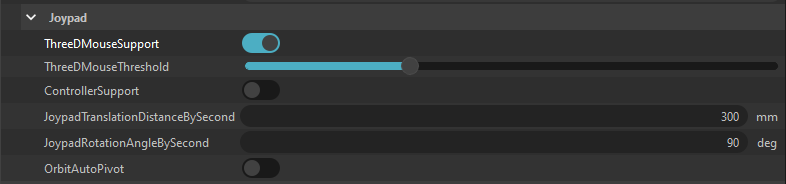
- Make sure the configuration of the Spacemouse is appropriated
For that, open the 3Dconnexion window located in the taskbar tray and when it's open, click on the window Pixyz Review. You should see written now in the 3Dconnexion Window : PiXYZReview.
Then go in Advanced Settings and make sure that "Pan/Zoom" & "Rotation" are ticked.
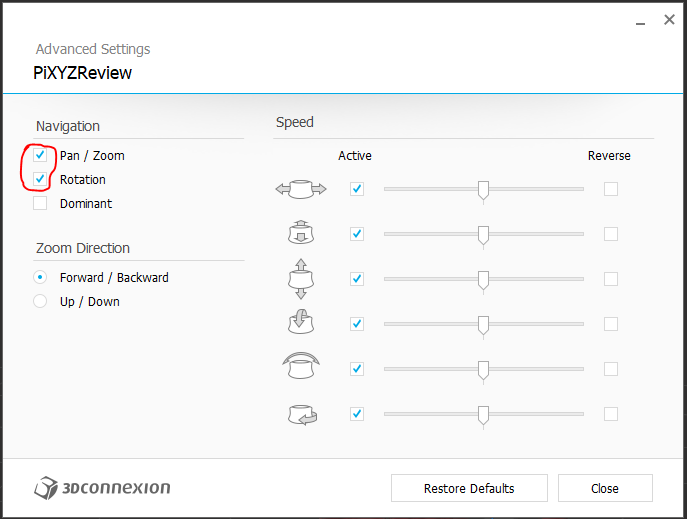
SpaceMouse Controls
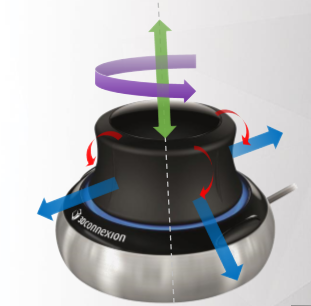
When in Fly mode, you can :
- Blue : Translate
- Purple : Rotate
- Green : Up/down
- Red: Tilt Left/Right/up/down
Right click : Generate cutting plane
Left click : Center model + reset rotation (Fit View to Origin)