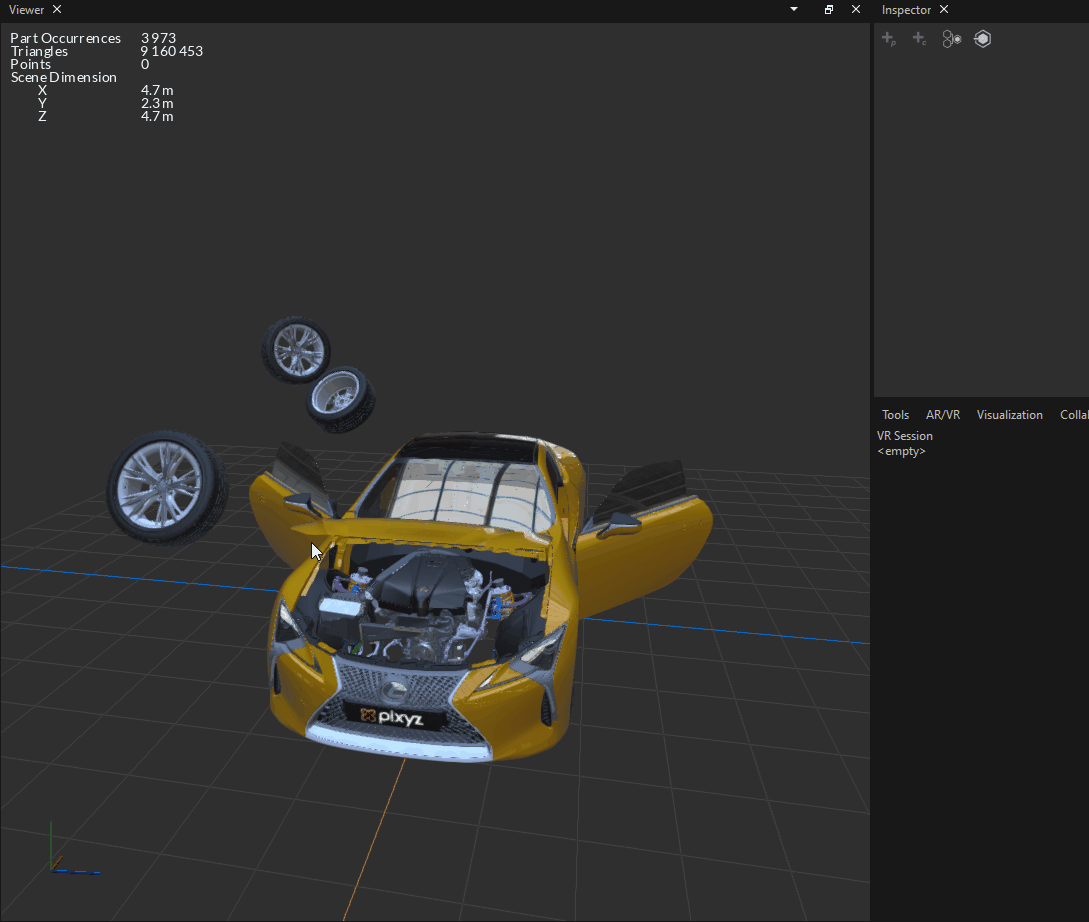Entering Augmented/Virtual Reality (AR/VR)
In Pixyz Review, you can decide to enter in AR/VR in your scene to visualize and interact with your 3D files at 1:1 scale. You can do it on your own or during a collaborative session with others.
Entering AR/VR experience on one computer already allows collaboration
While entering VR, Desktop Pixyz Review is still running and displays what the AR/VR user sees. You're able to collaborate with your teammate wearing the head-mounted display since he can see your selection or interaction with the scene and he can see yours !
How to launch a VR or AR/MR session ?
For Virtual Reality, in most of the case you just need to make sure that your hardware is connected to your computer and that you have installed Steam VR. (The list of AR/VR hardware is available here)
Pixyz Review will automatically launch Steam VR and send you into your scene by hitting the "Enter VR" button.
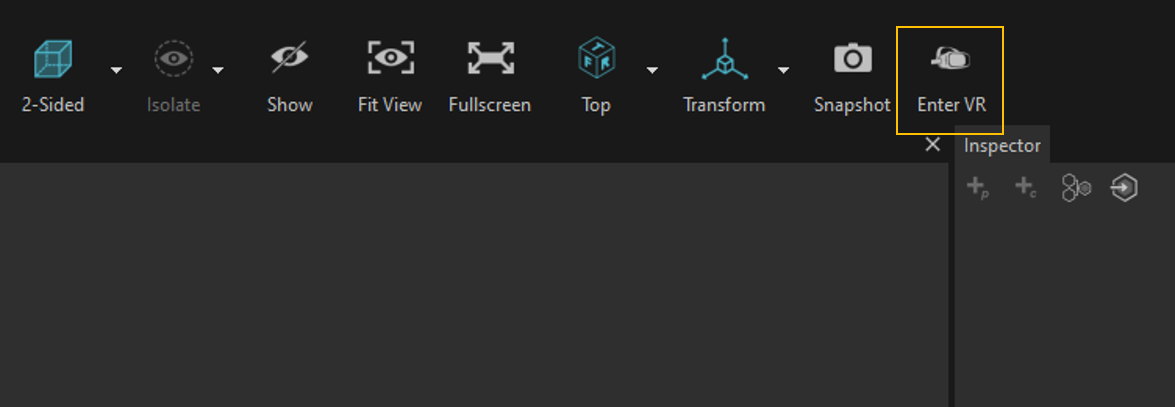
For Augmented/Mixed Reality, you will to get to AR/VR Panel before "Entering VR".
Customize & improve your AR/VR Scene
In Pixyz Review, you can prepare and customize your AR/VR scene to make it more realistic or just to your liking. For that you can :
- Choose in which environment you want to be sent and resize it
- Prepare your scene with grabbable occurrences
- Define a SpawnPoint for your experience's starting point
- Prepare Variants to create a dedicated scenario of true scale review
- Optimize your scene to ensure the best AR/VR experience
Interact with your 3D files in your AR/VR Scene
While you're in VR, you can afterwards :
- Navigate in the scene by walking or teleportation
- Point occurrences with laser
- Grab the occurrences which are allowed to
- Interact with your scene through the VR Interaction Menu
Reset your scene after VR session
Often after VR session, occurrences may have been moved somewhere in the scene and your model is a little bit explode with occurrences here and there.
After finishing your VR session, you can just Undo (Ctrl + Z) to get back your original model with occurrences well placed.