Measurement
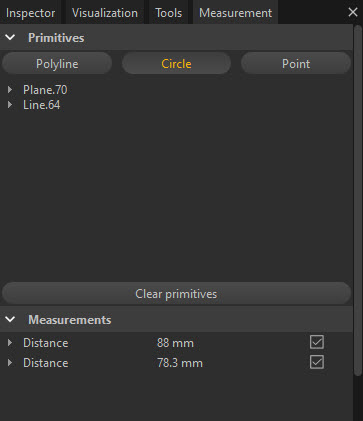
Pixyz Studio comes with a Measurement tool, accessible from the Measurement panel, allowing to quickly and precisely take measures on CAD and 3D models.
The tool is able to measure any type of geometric entities: distance, radius, angle, center distance, plane inclination,...
How it works
Pixyz Studio uses a primitive recognition system to detect circles and polylines (patch boundaries)...

...and a snapping system to detect points (vertices).
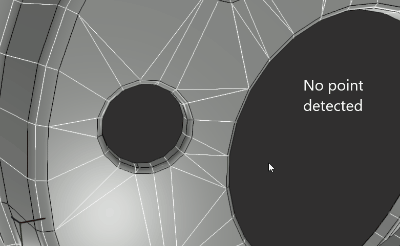
These detection systems allow to quickly find useful primitives and points, from which you can create measurements.
How to use
Here are the steps to perform quick measurements :
- Select the type of primitive/element you are willing to measure : Polyline (patch boundary), Circle or Point.
- Fly-over the models in the scene and follow the primitive recognition system to identify, select and measure elements
- Use or re-use primitives from the "Measurements" tab to calculte distances, radius,... or convert point to primitives (circle center,…)