Optimize Mesh Menu
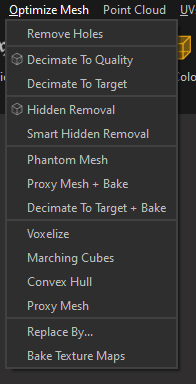
The Optimized Mesh Menu contains advanced mesh data optimization/reduction algorithms:
Menu option |
Description |
Keyboard Shortcut |
Removes holes from the meshes of the selected Parts, or fills them with a specified material |
||
Reduces meshes density (polygon count) on the selected Parts by performing a decimation algorithm See also: About Decimation |
||
Reduces the polygon count by smartly deleting vertices, preventing smoothing artifacts and topological irregularities, and targeting the value defined by the user See also: About Decimation |
||
Automatically deletes parts, patches or polygons not viewed from a set of cameras placed spherically around the selected Parts |
||
Automatically deletes parts, patches or polygons not viewed from a set of cameras automatically generated and scattered around the selected model. |
||
Automatically generates one unique optimized mesh out of the models in the scene, with material(s) |
||
Automatically generates a proxy mesh (or remeshing) out of the current selection, with optional automatic texture maps generation (by baking) |
||
Automatically decimates a selection of meshes, using as a target a triangle count or a ratio (reduction percentage), and bakes Normals information into a texture (plus other textures) Check out this video to learn more about this feature:
|
||
Automatically generates a voxelization representation out of the external skin of the selected Parts |
||
Automatically generates a Marching cubes representation out of the meshes of the selected Parts |
||
Convex Hull [Beta] |
Automatically generates a Convex Hull envelop out of the meshes of the selected Parts |
|
Automatically generates a proxy mesh (or remeshing) out of the current selection |
||
Used to replace a selection of occurrences by: another occurrence, its Bounding Box, a Convex Hull envelop or a primitive |
||
Create textures maps (map types: Diffuse, Normal, Opacity, Roughness, Specular, Metallic, AO, Part ID, Material ID) out of the selected parts, providing they have UVs. |