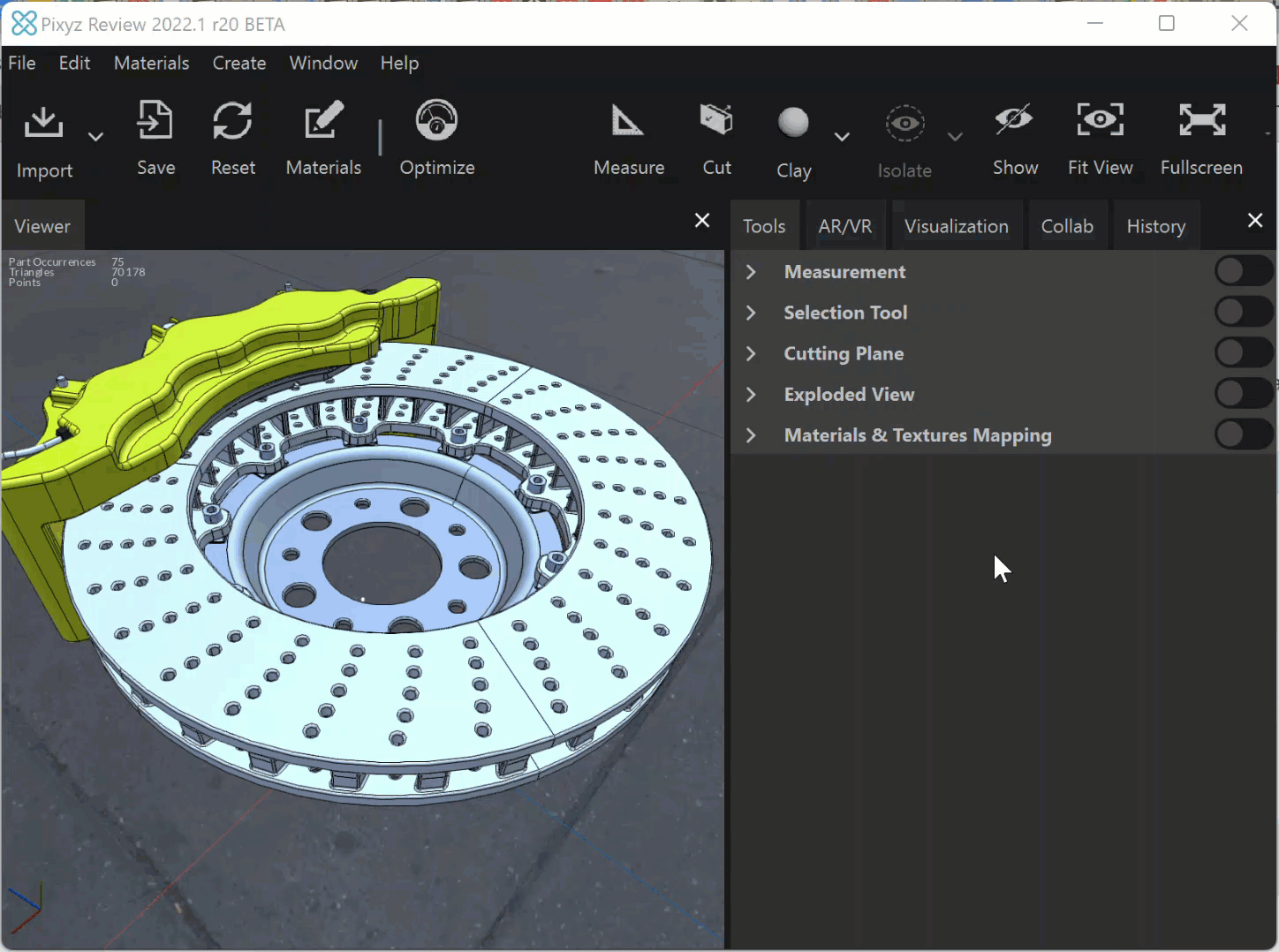Measure construction lines
To take basic measurements of CAD geometries, use the one-click mode.
NOTE To take chain measurements, that is, to measure the total length of several geometries, use the advanced mode. Read more.
Follow these steps:
- In the Measurement section of the Tools pane, select One click.
- Select a detection mode.
- In the viewer, select a geometry.
- When you hover over the model, the pointer changes color depending on whether you hover over a primitive of the selected type.
Measurements are listed in the Properties section of the Measurement tool on the Tools pane. Read more.