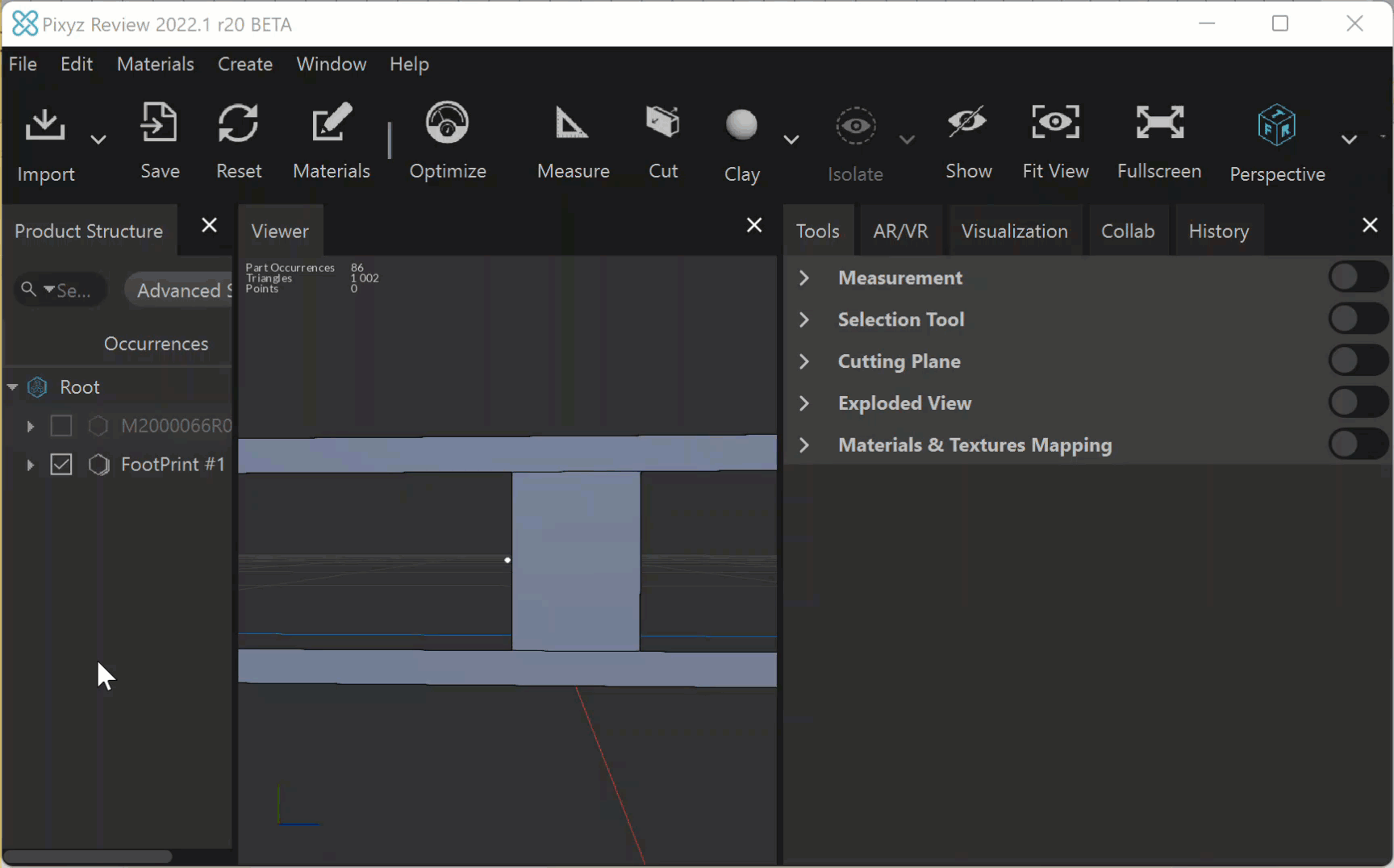Take measurements from footprints
To take measurements from footprints, follow these steps:
- Using the Cutting plane tool, create a cutting plane and generate a footprint. Read more.
- To show only the footprint in the viewer, set the Visibility property to False for all the occurrences except the footprint.
- Use the Measurement tool to take measurements of the footprint.
The measurements that you take from footprints may not follow the original geometries of your model. These examples show how you can work with measurement properties:
- When you use the segment primitive, a rectangle may be measured instead of a segment. In this case, the measurement properties include the length of the segments that make up the rectangle.
- The measured distance between two segments may not be the minimum distance. To measure the minimum distance, use the two-clicks mode with point primitives, and select two points on each segment. The measurement properties include the minimum distance between the two segments.
Read more about measurement properties.