Move occurrences & place pivot point
In Pixyz Review, one element you're going to use a lot is the Gizmo.
The gizmo is the manipulator that allows you to Move (=Translate), Rotate or Scale occurrence(s) in the scene or the occurrence's Pivot point.
By default, the gizmo is displayed whenever you select an occurrence but if you want to show/hide it, you can click on the Transform button.
Then you can decide to display the gizmo only with Translation handle, Rotation or Scale ones.
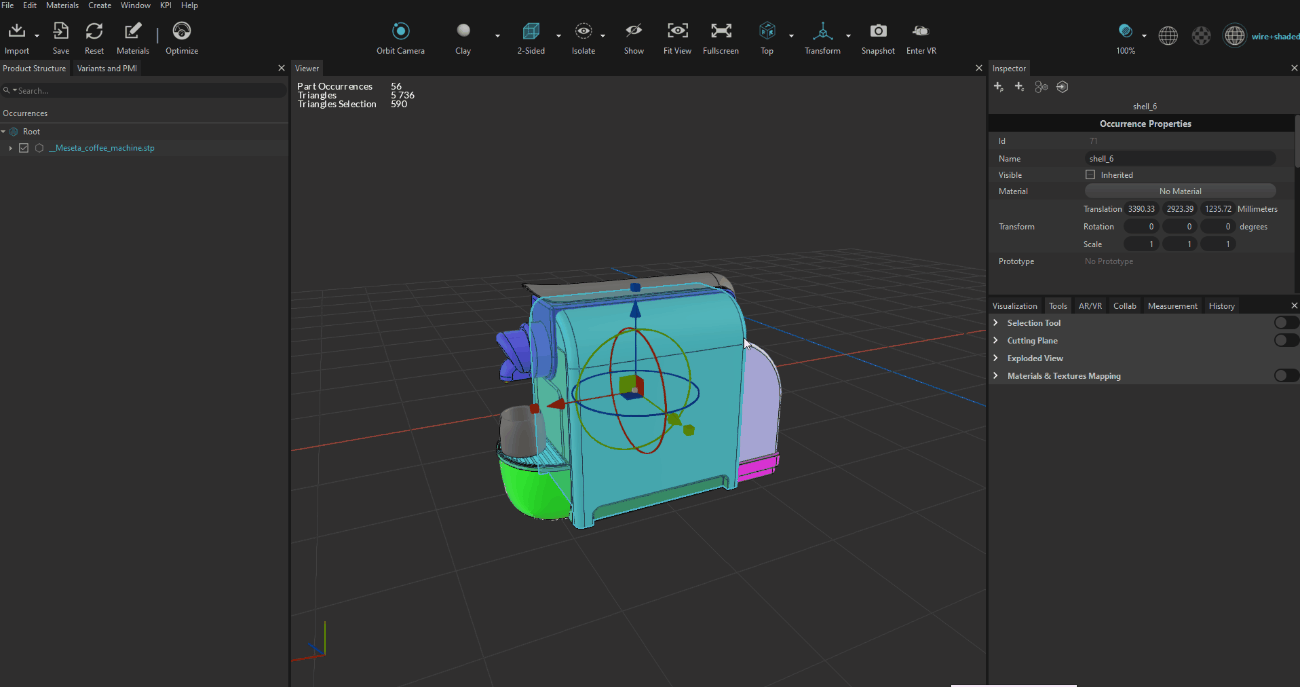
To align occurrences to the scene grid without the gizmo, use the Snap to Ground Level and Center to Grid features. Read more.
Related topics: