Combine Meshes
Description
The "Combine Meshes" function generates a single mesh with a single material (and textures), out of multiple meshes with their own materials and textures.
The result is a similar looking model, with a reduction of the amount of draw calls:
- Geometries are not modified, only merged together
- All UVs are combined and repacked together into a single Atlas
- Possibility to regenerate UVs
- All material information is transferred into a single set of textures (diffuse, normal map, opacity...), used by a single material applied to the combined mesh
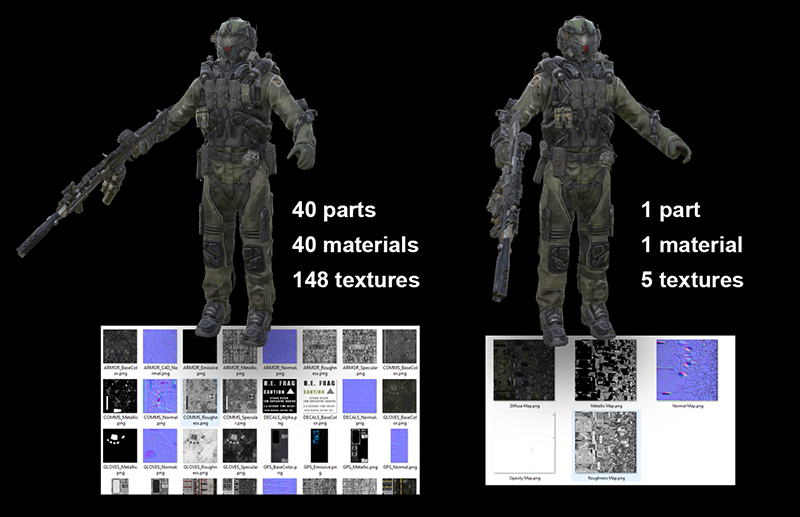
How To
Select your model and from the Optimize Mesh menu, choose "Combine Meshes", and the textures to bake, among:
- Albedo
- Normal (texture is automatically baked in "Tangent space")
- Opacity
- Roughness
- Metallic
- Ambient Occlusion
API function parameters
Check the API Reference page to learn more about the function's different parameters and how to use it in Python code: