Function List
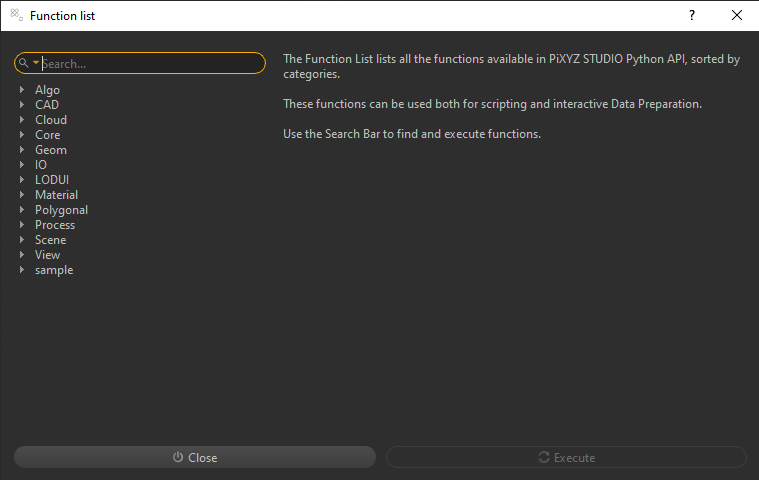
Pixyz Studio's standard UI exposes the most powerful and commonly used features.
However, more than 120 functions are available in the Pixyz API for python scripting, and also for interactive Data Preparation in Studio's UI.
To access the full "Function List", click the ![]() icon from the Main Toolbar, go to Edit Menu > Preferences,or press F9.
icon from the Main Toolbar, go to Edit Menu > Preferences,or press F9.
Use the Search bar and the left panel to browse through all Pixyz algorithms, sorted by categories/modules (Algo, CAD, Core...) depending on their nature.
For more information regarding algorithms in Pixyz Studio, go to the API Reference.
NOTE In the window of each function, click the "Go to Documentation" link to get more information (API Reference).