Interrupting a Process

A "STOP" button is available in the interface, allowing to interrupt the execution of a function.
When preparing a model interactively in Pixyz Studio, some functions can take a long time to execute, especially when dealing with large models.
The user may wish to stop the execution of a function, because it is taking too long, or because he wishes to change the parameters of the function before executing it again.
It is especially handy with potentially time-consuming functions when improperly parameterized - and for which finding a good parameterization is complex and requires step-by-step fine-tuning - like Smart Hidden Removal, Smart Orient Faces or functions executing baking.
How To
From the bottom right corner of the user interface, click the "STOP" button to interrupt a process.
A dialog box is then prompted asking you if you wish to confirm the interruption, choose "Yes" or "No":
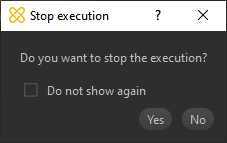
Enable the "Do not show again" option if you wish to stop being asked to confirm the interruption.
NOTE Not all functions can be stopped: the "STOP" button remains grayed out when interruption is not possible. For example importing a file in Pixyz Studio cannot be stopped.