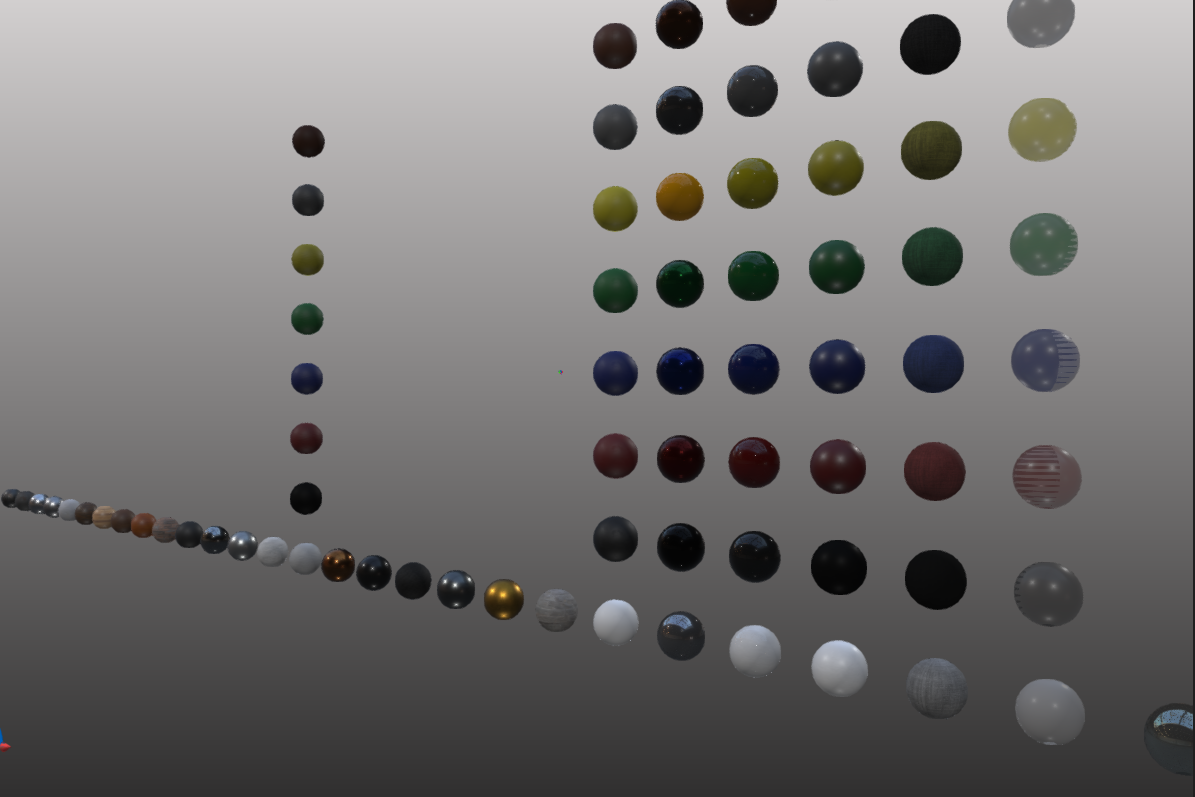Pixyz PBR Material Library
Pixyz prepared a list of realistic materials that you can use in your Pixyz Studio scene to create more realistic experiences :
|
Aluminium |
Plastic |
Paint |
Leather |
Glass |
|
Brick |
Woods |
Iron |
Cement |
Brass |
|
Cobbleston |
Copper |
Steel |
Chrome |
Rubber |
|
Etc.. |
|
|
|
|
How to get the materials
Follow this procedure to be able to use the materials in your Pixyz scene :
- Download the "Pixyz_PBR_realistic_material_library.zip" compressed file (available on our shared GitLab)
- Unzip the compressed file
- Import the file "Pixyz_PBR_realistic_material_library.pxz" as a sub-scene in Pixyz Studio
- You can now apply our materials on your scene occurrences!
- You can delete the Node Pixyz PBR realistic materials since all of them will be kept within the scene (available from the Material Editor)
NOTE The .pxz scene with the realistic materials is quite heavy (2,3go) and will increase a lot the size of you file. In order to keep it descend, delete the unused textures and unused materials
BE AWARE Pixyz Realistic Materials are PBR materials made with textures. Your occurrences need to have UVs (texture coordinates) applied to display them correctly