Select By Maximum Size
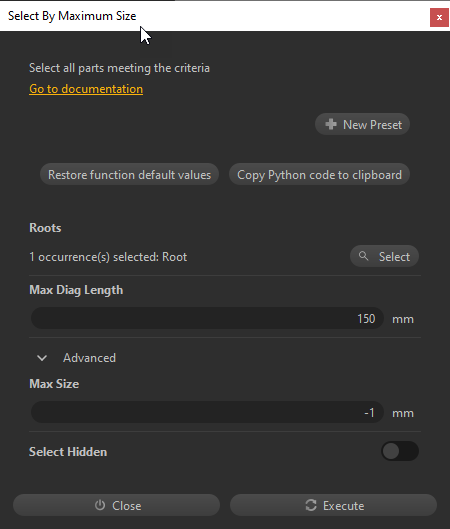
This function allows to automatically select Parts in the scene, whose size is below a maximum size defined by the user.
By size is intended the Bounding box maximum diagonal length.
How to use
A maximum size is defined by the user, and each part whose size is below that value is selected, making it easy to extract small parts like bolts or screws for example!
Additionally:
- The user can choose "Roots", meaning the search for parts can be executed on sub-trees of the scene instead of the whole scene
- When the parameter "Select Hidden" is disabled, hidden parts will be ignored by the selection search
Check the video below to see this function in action (old version):