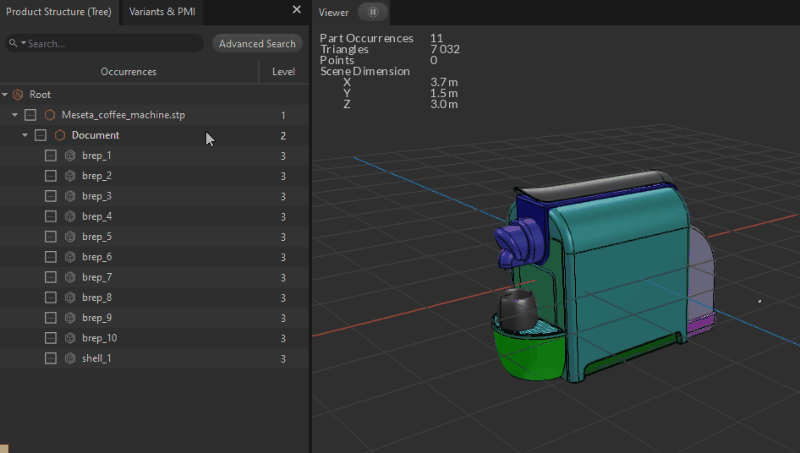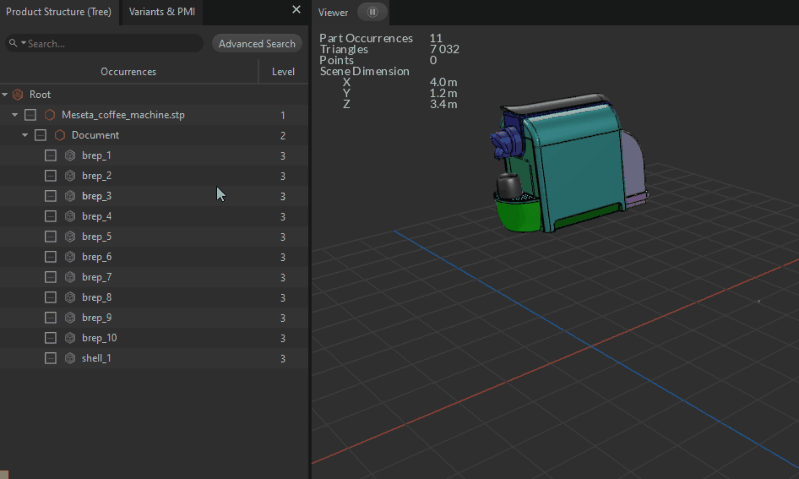Viewport Right-click Menus
The Product Structure offers actions accessible from contextual menus (right-click).
Depending if one occurrence, multiple occurrences or no occurrence is/are selected, the contextual menu is different:
With nothing Selected

|
Menu option |
Description |
Keyboard Shortcut |
|
Show All |
Shows all the occurrences of the tree, by setting each occurrence of the tree visibility (or "Visible" property) to "Inherited" value |
|
With one Occurrence Selected
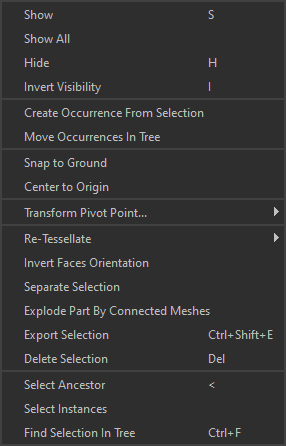
|
Menu option |
Description |
Keyboard Shortcut |
|
Show |
Shows the selected occurrences, by setting each selected occurrence visibility (or "Visible" property) to "True" value |
S |
|
Show All |
Shows all the occurrences of the tree, by setting each occurrence of the tree visibility (or "Visible" property) to "Inherited" value |
|
|
Hide |
Hides the selected occurrences, by setting each selected occurrence visibility (or "Visible" property) to "False" value |
H |
|
Invert Visibility |
Inverts the selected occurrences visibility (setting the "Visible" property value to "False" or "True" depending on its original visibility) |
I |
|
Creates a new occurrence parenting the occurrences being selected, in order to group them |
|
|
|
Moves the selected occurrences in the tree by parenting them to the "Destination" occurrence TIP This action can be performed interactively from the Product Structure by drag-and-dropping the selected occurrences where desired in the tree |
|
|
|
Snap to Ground |
Use to position the selected Parts on the ground (the whole selection, not each Part individually)
|
|
|
Center to Origin |
Use to position the selected Parts at the origin of the scene (the whole selection, not each Part individually)
|
|
|
Used to manage the pivot point of the selected occurrences |
|
|
|
Lists functions used to manage re-tessellation capabilities |
|
|
|
Inverts the orientation of the mesh faces of the selected occurrences |
|
|
|
Creates a new Part out of a selection of sub-meshes (patches, polygons…) |
|
|
|
Splits all the connected meshes within a Part into one new Part per connected mesh, for the selected Part(s) |
|
|
|
Exports the selected occurrences to a supported file format |
|
|
|
Deletes the selected occurrences |
DEL |
|
|
Select Ancestor |
Selects the first common ancestor of the current selection |
< |
|
Select Children |
Selects the children for each occurrence of the current selection |
> (SHIFT + <) |
|
Select Instances |
Selects all the instances of the currently selected occurrence (providing it is instantiated multiple times in the scene) |
|
|
Highlights and focuses the view on the selected occurrence(s) in the Product Structure |
CTRL+F |
With Multiple Occurrences Selected
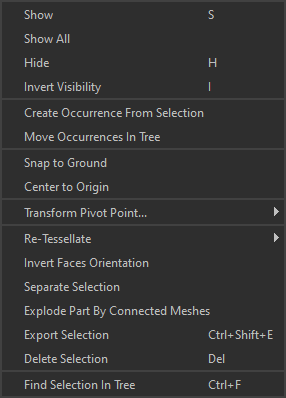
|
Menu option |
Description |
Keyboard Shortcut |
|
Show |
Shows the selected occurrences, by setting each selected occurrence visibility (or "Visible" property) to "True" value |
S |
|
Show All |
Shows all the occurrences of the tree, by setting each occurrence of the tree visibility (or "Visible" property) to "Inherited" value |
|
|
Hide |
Hides the selected occurrences, by setting each selected occurrence visibility (or "Visible" property) to "False" value |
H |
|
Invert Visibility |
Inverts the selected occurrences visibility (setting the "Visible" property value to "False" or "True" depending on its original visibility) |
I |
|
Creates a new occurrence parenting the occurrences being selected, in order to group them |
|
|
|
Moves the selected occurrences in the tree by parenting them to the "Destination" occurrence TIP This action can be performed interactively from the Product Structure by drag-and-dropping the selected occurrences where desired in the tree |
|
|
|
Snap to Ground |
Use to position the selected Parts on the ground (the whole selection, not each Part individually) |
|
|
Center to Origin |
Use to position the selected Parts at the origin of the scene (the whole selection, not each Part individually) |
|
|
Lists functions used to manage the pivot point of the selected occurrences |
|
|
|
Lists functions used to manage re-tessellation capabilities |
|
|
|
Inverts the orientation of the mesh faces of the selected occurrences |
|
|
|
Creates a new Part out of a selection of sub-meshes (patches, polygons…) |
|
|
|
Splits all the connected meshes within a Part into one new Part per connected mesh, for the selected Part(s) |
|
|
|
Exports the selected occurrences to a supported file format |
|
|
|
Deletes the selected occurrences |
DEL |
|
|
Highlights and focuses the view on the selected occurrence(s) in the Product Structure |
CTRL+F |