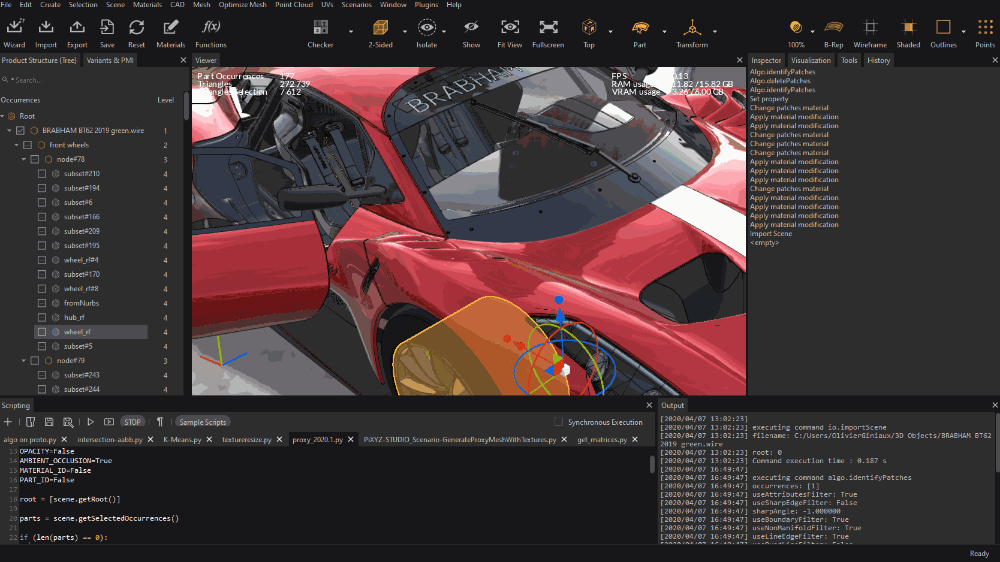Window Menu
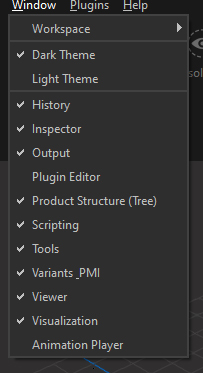
The Windows Menu allows to customize and arrange the workspace (window layout), and manage keyboard shortcuts.
From this menu, the user can set the windows to be displayed in the UI, among:
- History
- Inspector
- Output
- Plugin Editor
- Product Structure (Tree)
- Scripting
- Tools
- Variants & PMI
- Viewer
- Visualization
- Animation Player
Customize the Workspace
Pixyz Studio user interface is entirely customizable
In particular, a smart docking system gives the user more flexibility to create his preferred workspace and be more efficient: