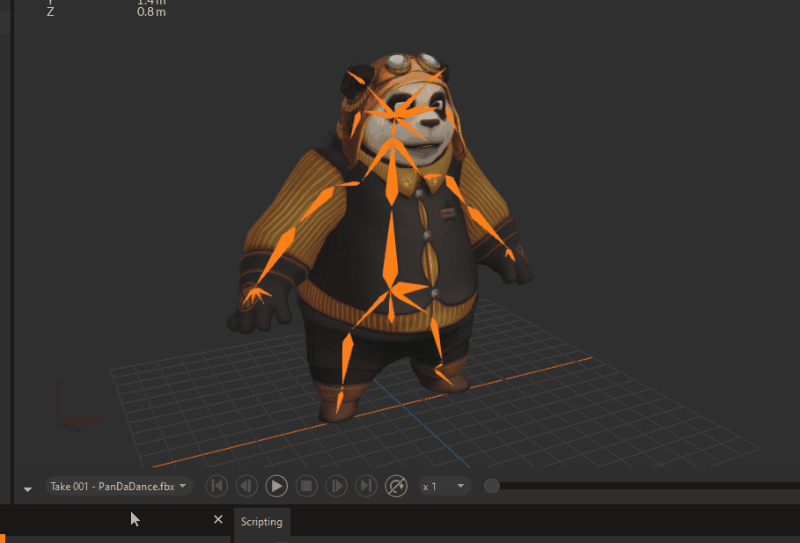About Animation
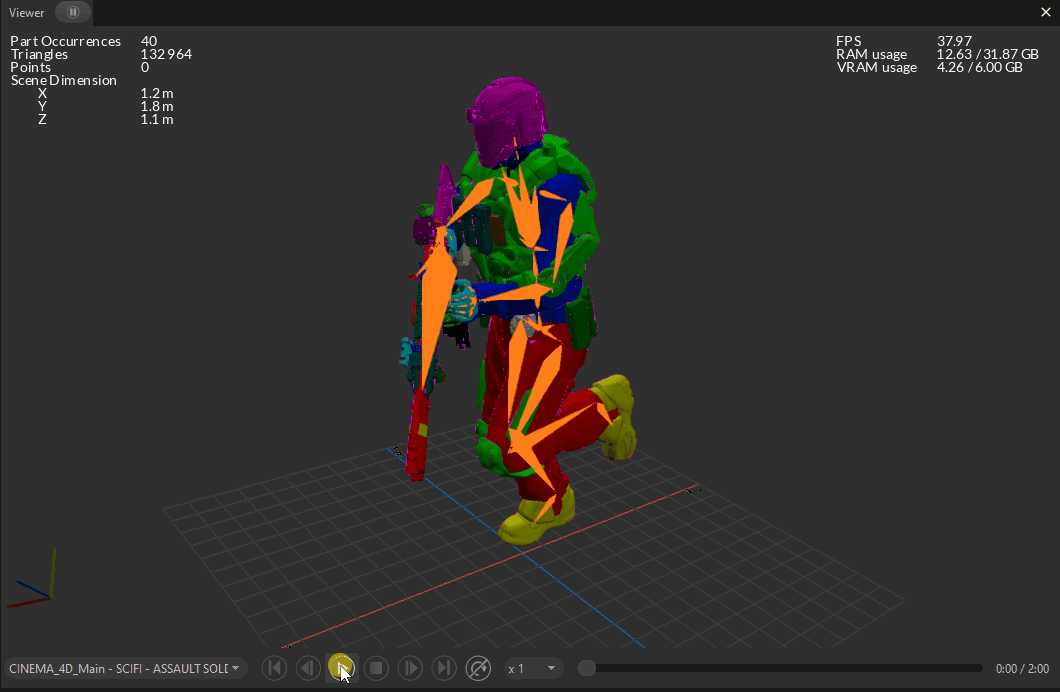
A lot of 3D models are animated, especially models from the Game industry, to create lifelike 3D scenes and experiences in real-time engines like Unity.
Pixyz Studio supports animations, to give the user (and 3D artists in particular) the possibility to optimize animated 3D models, using the full power of Pixyz toolbox.
Here are the main features regarding Animation in Pixyz Studio:
- Animations contained in FBX, glTF and USD files can be imported in Pixyz Studio (including multiple clips/sequences animations)
- Animated models can be exported from Pixyz Studio as FBX, glTF and USD files (and saved in Pixyz scenes)
- The types of animations supported are solid animations and skeletal animations. Morph targets are not supported.
- Imported animations can be played through the Animation Player panel and visualized in the Viewer panel
- Animated models can be optimized using all the main functions available in Pixyz Studio, such as Decimation](<AboutDecimation.md>), [Remove Occluded Geometries, Repair Mesh…
Note
Animated 3D models are created in DCC tools like Blender, 3DS Max or Maya, and dedicated solutions like MotionBuilder or Mixamo
Solid animation example
A solid animation is an animation for which only the translation, rotation and scale of an occurrence (transformation properties) are animated. The meshes are not deformed, only moved.
A simple example is the animation of an opening door, for which the rotation property on the up-axis is animated, from 0 to 90 degrees.
Solid animations are often used for mechanical models.

Skeletal animation example
A skeletal animation is when a virtual skeleton made of bones is animated, deforming and animating the meshes of the 3D model.
The skin is the information contained in the mesh that binds the mesh to the joints of the bones, in order for the mesh to be deformed and animated.
Joint occurrences can have their transformation properties translation, rotation and scale animated.
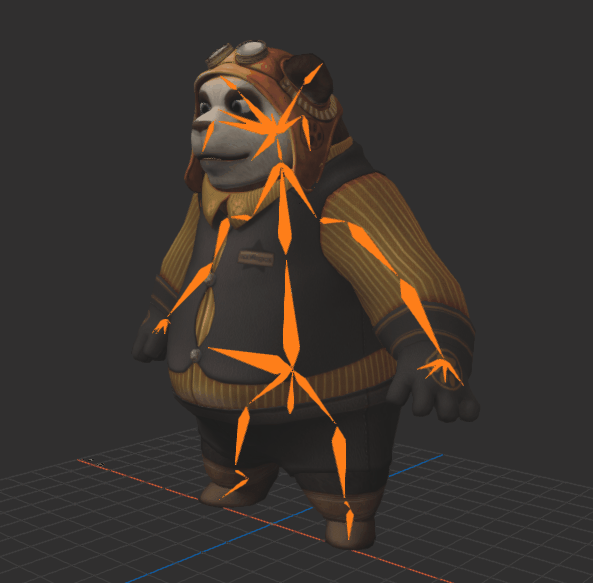
Limitations
There are some limitations to keep in mind when talking about Animation in Pixyz Studio:
In Pixyz Studio, animations cannot be edited through an animation editor, they can only be played through the
Animation Playerpanel. Some functions exist in the API to process animations through scripting, but require advanced knowledge of Pixyz Python API (Scenemodule > "animations").Animation should not be confused with the concept of kinematics, existing in some CAD models. Kinematics define mechanical bonds between 3D objects (axes, joints, springs, etc.) and degrees of mechanical freedom.
Kinematics are not supported in Pixyz. However, there are some ways to retrieve this mechanical information from CAD software (through embedded API for example), and use it to recreate 3D animation, as described above.
Pixyz Studio does not support the following yet:
- Animation of materials parameters’ value (e.g. opacity evolving overtime)
- Blend shapes/morph target animation for facial animation
- Audio sources parametrization animation
Tip
The Use static pose button allows, when enabled, to display skeletal models in their static pose (or T-pose):