Export Unity Prefab
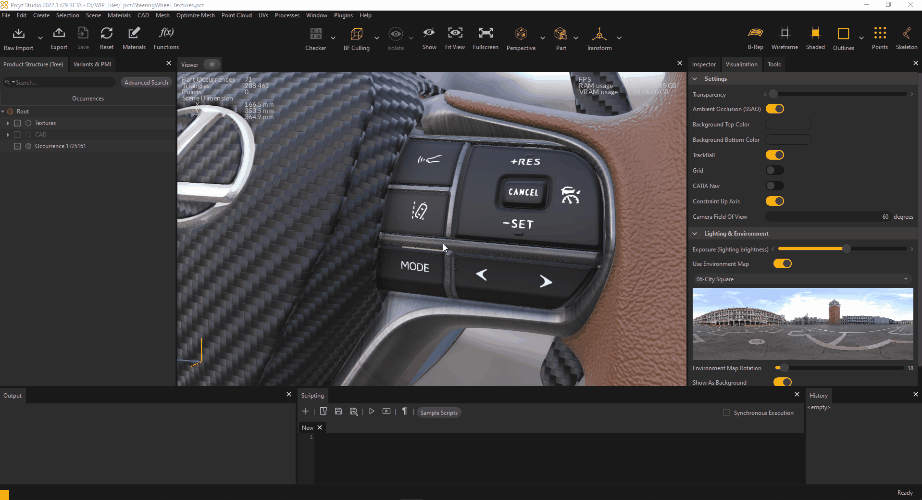
In order to bridge the gap between the CAD world and Unity Editor to unlock Real-Time 3D content creation, Pixyz Studio natively supports the export of Unity Prefab files.
In Unity3D, a Prefab is a special type of component that allows fully configured GameObjects to be saved in the Project for reuse.
This export capability provides a streamlined workflow from CAD/3D models to Unity Editor:
- Import and aggregate CAD/3D models in Pixyz Studio
- Prepare and optimize them using the full extent of Pixyz Studio features
- Export as a .prefab file, directly in the targeted Unity Editor project
Note
To import multiple 3D models optimized with Pixyz in a runtime app built with Unity, the recommended solution is to use glTF files as pivot files, generated with Pixyz SDK: more information here
Supported features
- Full Product Structure (hierarchy)
- Conversion to Unity’s Coordinate System (Y-up, left-handed, no removeSymmetryMatrices applied)
- Non-visible occurrences exported (kept non-visible)
- Instances preserved
- Meshes (triangulated and attributes exported are: normals, UVs (channels 0 and 1 only) and tangents)
- Materials (converted to Unity Standard material type)
- Textures (embedded as raw images)
Not exported/supported
- Lines, points and BRep geometries (give empty GameObjects if existing)
- Vertex colors
- Metadata or Custom Properties
- Animation
- PMI/Variants/Views/Cameras