Help Menu
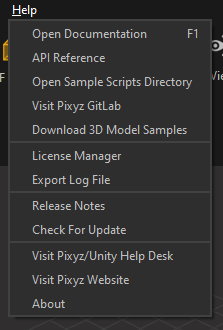
The Help menu gives access to documentation, samples, manage Pixyz Studio's license and contact Pixyz/Unity team:
| Menu option | Description | Keyboard Shortcut |
|---|---|---|
| Open Documentation | You are there! | F1 |
| API Reference | Opens embedded API Reference for Python scripting purposes and algorithms technical details (local documentation) | |
| Visit Pixyz GitLab | Opens Pixyz GitLab page, containing scripting samples | |
| Open Sample Scripts Directory | Opens the Sample Scripts directory containing reference scripts (folder located in Pixyz Studio installation directory) |
|
| Download 3D Model Samples | Download 3D Model Samples from Pixyz website | |
| License Manager | Manage your license: license request, license installation, connection to your Pixyz account… | |
| Export log file | Access the log file automatically saved for each session of Pixyz Studio launched. The log file is saved here: C:/Users/~username~/AppData/Roaming/PixyzStudio/lastSession.log (simply type %AppData%/PixyzStudio in an Explorer window) |
|
| Release Notes | Access the release note for the current version of Pixyz Studio | |
| Check For Update | Automatically checks available updates for Pixyz Studio. Prompts a message when a new version is available | |
| Visit Pixyz Help Desk | Reach Pixyz team at Unity by connecting to our Help Desk | |
| Visit Pixyz Website | Visit Pixyz Website | |
| About | About Pixyz Studio application |