Measurement
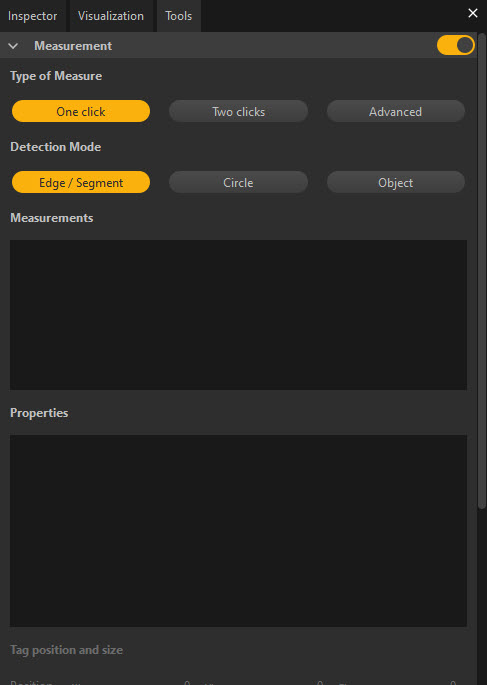
Pixyz Studio comes with a Measurement tool, accessible from the Tool panel, allowing to quickly and precisely take measures on CAD and 3D models.
The tool is able to measure any type of geometric entities: distance, radius, angle, center distance, plane inclination…
How it works
Pixyz Studio uses a primitive recognition system to detect circles and polylines (patch boundaries)…
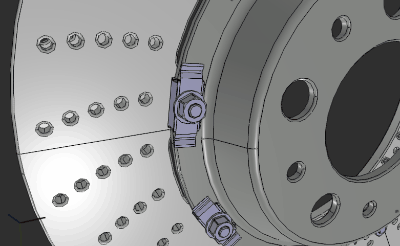
…and a snapping system to detect points (vertices).
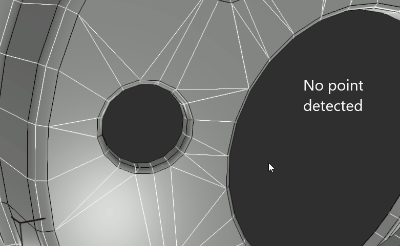
These detection systems allow you to quickly find useful primitives and points, from which you can create measurements.
Important
For the Measurement tool to be able to detect circles, lines, points… the Create Lines function (menu Mesh) needs to be run first. The problem with that is that the scene ends up with a lot of polylines (made of multiple edges) attached to each mesh, which the user does not necessarily want to export in the end. That is why Pixyz Studio does not create these lines automatically at import: indeed lines can make a model heavier, and slow down the Viewport (because of all the additional geometries to display) Only create lines for the parts you wish to measure, and delete them afterwards!
How to use
Checkout this documentation page from Pixyz Review product.