Occurrence Components
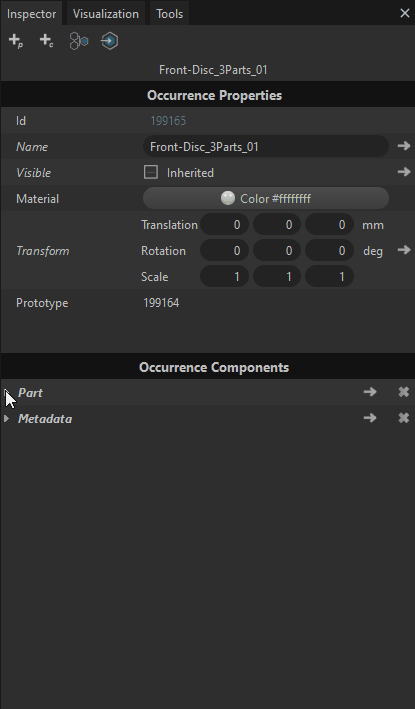
An occurrence can receive components to modulate its behavior (just like in Unity).
An occurrence is by default an empty node that does not contain any geometry. It does not accomplish much by itself, but it acts as a container for components, which implement the real functionality.
Accessing components
The components of the selected occurrence can be visualized in the Inspector panel, in a dedicated widget called Occurrence Components (below the Occurrence Properties widget).
This widget lists one foldable row per component (Part row, Light row, etc.).
Note
Components can be manipulated through the scripting API using functions like getComponent, hasComponent, listComponents… More information here
Component types
There are multiple component types in Pixyz, and an occurrence can own a maximum of one of each component type.
| Component type | Description |
|---|---|
| Part | A Part component contains geometry information (CAD, mesh, lines, UVs…).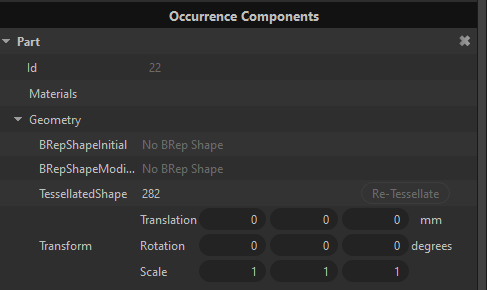 To retrieve mesh definitions from a list of occurrences using the Python API, see here |
| PMI | An occurrence can have a PMI component, allowing to display PMI information. PMI can be displayed from the Variants panel, where all scene PMI and views are listed.See also Variants and PMI |
| Light | An occurrence with a Light component stores a light object, which can be used to modify the lighting of the scene. Available light objects are: Directional light, Point light and Spot light |
| Metadata | An occurrence can have a Metadata component that stores Metadata information, which is a list of basic key/value pairs, called metadata properties, retrieved when importing a file.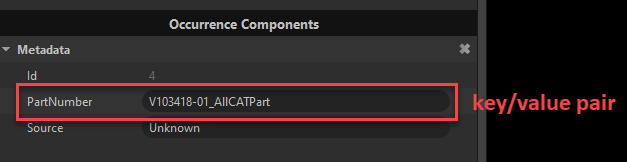 You can add/modify/delete metadata through the API: see here |
| Variant | An occurrence can have a Variant component, which links the occurrence to the variants that use this occurrence. See also Variants and PMI |
| Animation | An occurrence can have an Animation component, which stores the position information in time of this occurrence for a given animation clip. See also About Animation |
| Joint | An occurrence can have a Joint component, which links animation attributes stored in a mesh with a Joint from a skeleton. See also About Animation |