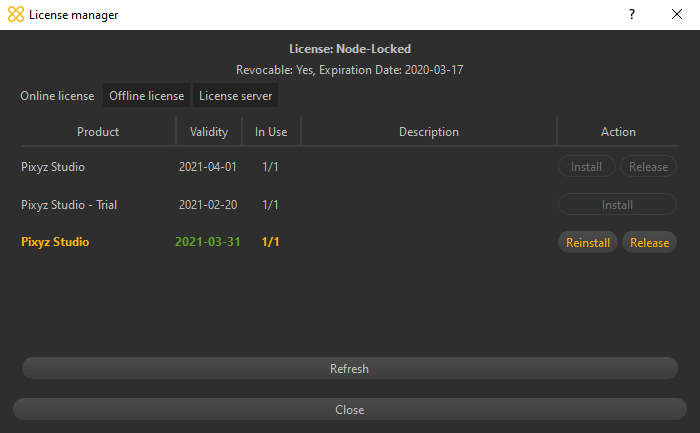Online Mode
If your computer is connected to the Internet, follow this procedure to activate a Node-locked license:
Run your new Pixyz product with administrator rights
Click Pixyz or Help (?) > License Manager
In the Online activation tab, enter your Login and Password (the same you used to create your account on Pixyz website)
The license is listed, click on the Install button
You might be asked to run an installation executable, click Yes
And that's it! You can enjoy your new Pixyz product