Remove Z-fighting
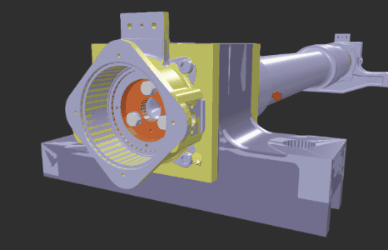
Pixyz Studio includes a function helping remove Z-fighting (surfaces overlapping).
Note
Find here information about Reasons for Z-fighting
The Remove Z-fighting function is a semi-automatic process, which requires selecting meshes that show Z-fighting first, before running the function on the selection to remove this annoying visual artifact.
Selected surfaces are automatically and slightly shrinked (mesh vertices are negatively offset by a value calculated automatically), to remove the overlapping.
How To
Follow these steps:
- Select one of the meshes whose surfaces are overlapping with other meshes (the one that will be shrunk, thus disappearing behind the other overlapping meshes)
- From the Mesh menu, choose
Remove Z-fighting
And that's it!
Tip
Add a shortcut to this function to quickly remove all overlapping one after the other.