Transform Pivot Point… Menu
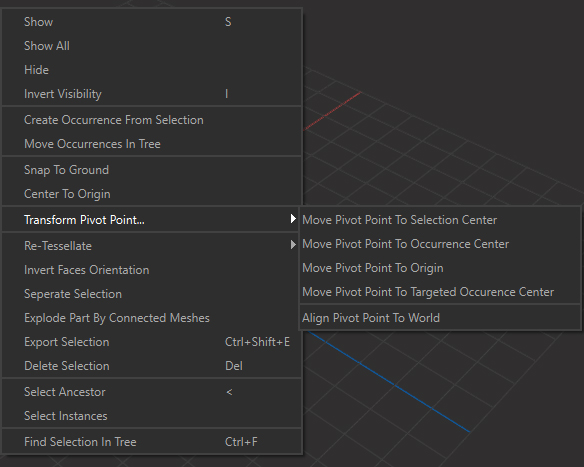
The Move Pivot Points menu lists the functions used to move the occurrences pivot point position.
By default, the Pivot Point of an occurrence is defined by how it was set in the original 3D file that contained the occurrence.
At import, Pixyz Studio retrieves the pivot point for each occurrence.
| Menu option | Description | Keyboard Shortcut |
|---|---|---|
| Move Pivot Point To Selection Center | For a selection of occurrences, moves the pivot point of each occurrence to the center of all selected occurrences | |
| Move Pivot Point To Occurrence Center | For a selection of occurrences, moves the pivot point of each occurrence to the center of its bounding box. Also applies to its children (recursively) if the Apply To Childrenparameter is enabled. |
|
| Move Pivot Point To Scene Origin | For a selection of occurrences, moves the pivot point of each occurrence to the scene origin (0,0,0). Also applies to its children (recursively) if the Apply To Children parameter is enabled. |
|
| Move Pivot Point To Targeted Occurrence Center | Moves the pivot point of each occurrence listed in the function input, to the center of the targeted occurrence Center. Also applies to its children (recursively) if the Apply To Children parameter is enabled. |
|
| Align Pivot Point To World | Aligns the pivot point of each occurrence listed in the function input to the world's orientation (Y-up, orthogonal to the scene grid) Also applies to its children (recursively) if the Apply To Children parameter is enabled. |