Setting up Pixyz UI
Pixyz SDK contains a copy of the Pixyz UI in the compressed directory.
Important
A valid license for Pixyz SDK is required to use Pixyz UI.
Prerequisites
To run Pixyz UI, it is necessary to have Python installed on your machine. We recommend version 3.10 or newer.
Windows
Start from Batch File
To launch the Pixyz UI, we recommend to run PixyzUI.bat to start the application, which can be found in the PixyzUI folder. It will automatically set up the virtual environment and install all necessary dependencies. This will take a moment, but is only necessary once.
cd PixyzUI
./PixyzUI.bat
Developer Setup
If you wish to check under the hood of Pixyz UI or want to develop your own ui application, we recommend you to set up Pixyz UI with PyCharm.
Open the PixyzUI folder via File/Open.... If you have already run the bat/sh script from the previous chapter, PyCharm should automatically detect the virtual environment in PixyzUI/.venv.
If not, you can perform the setup with the required packages yourself via PyCharm
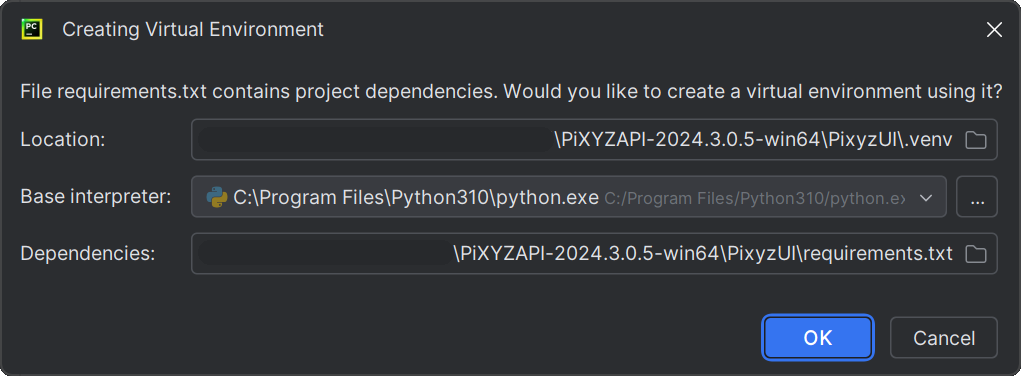
In order to launch main.py, you will need to pass the path to the binaries as a parameter. They are in the bin directory of Pixyz SDK. It might help to setup a run configuration for main.py in PyCharm and pass ../bin as "Script Parameter".
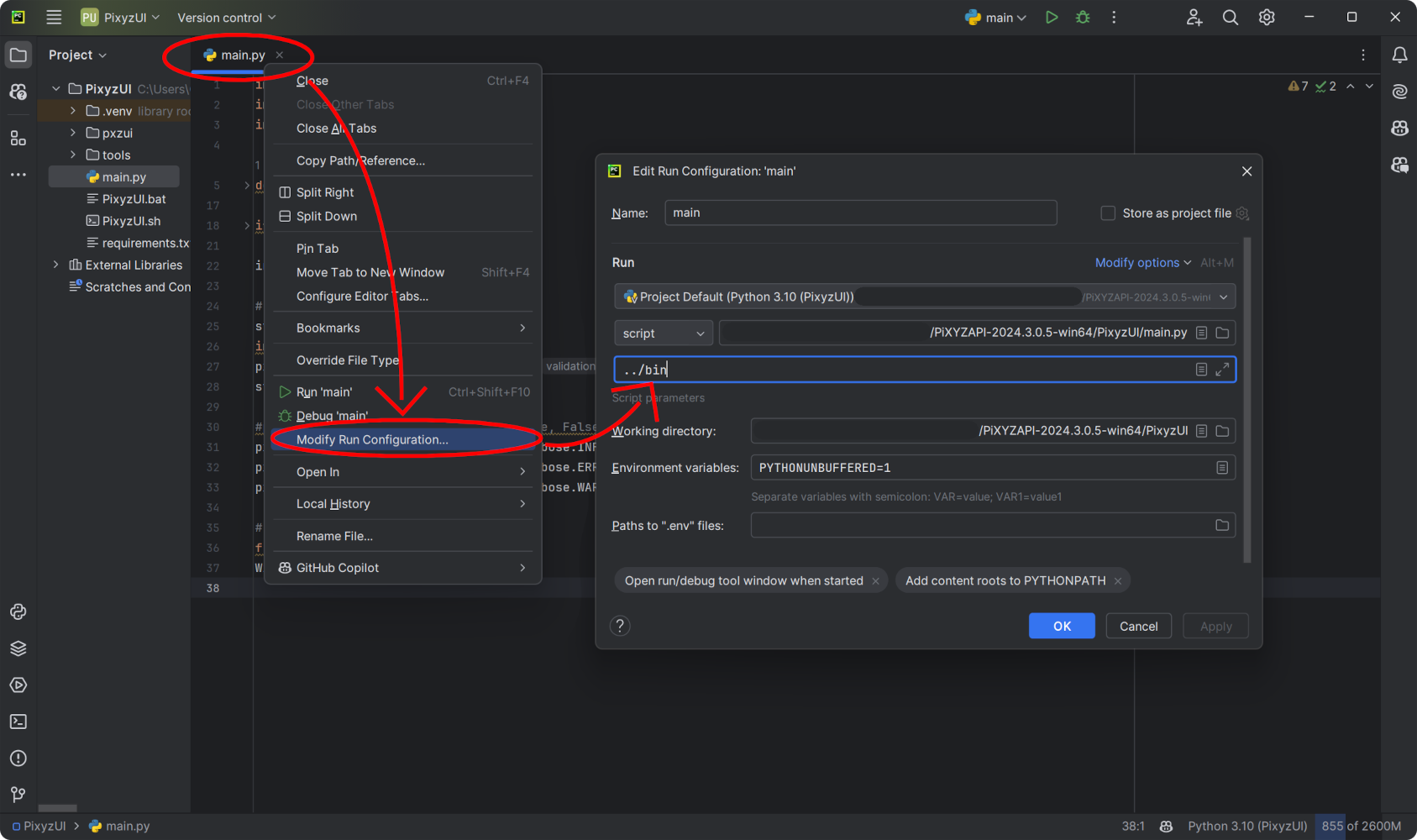
python main.py "../bin"
Keep in mind that the python interpreter won't automatically discover the modules of the sdk for autocompletion, unless you add the binaries to your interpreter path. Check out the PyCharm installation instructions in Pixyz SDK Setup on how to do that.