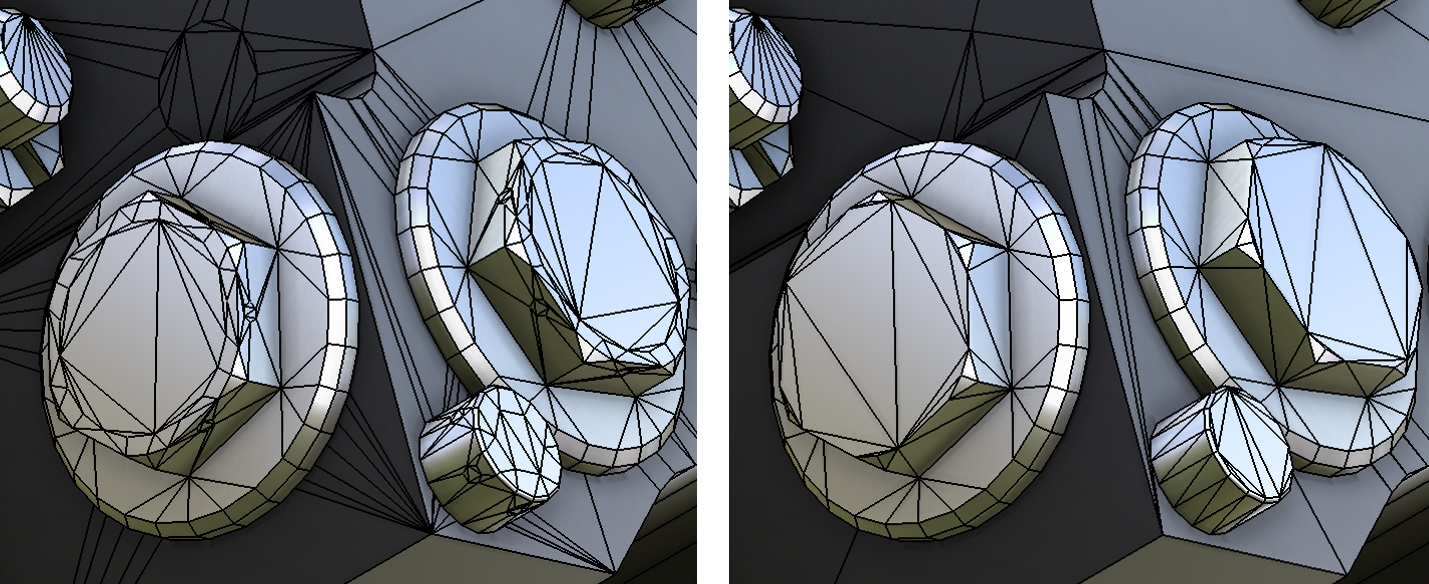Remove holes
API function: algo.removeHoles
As part of your mesh optimization process, you can delete holes in your mesh model to reduce its polygon count. This feature deletes holes from identified patch data.
This example shows a model before and after processing:
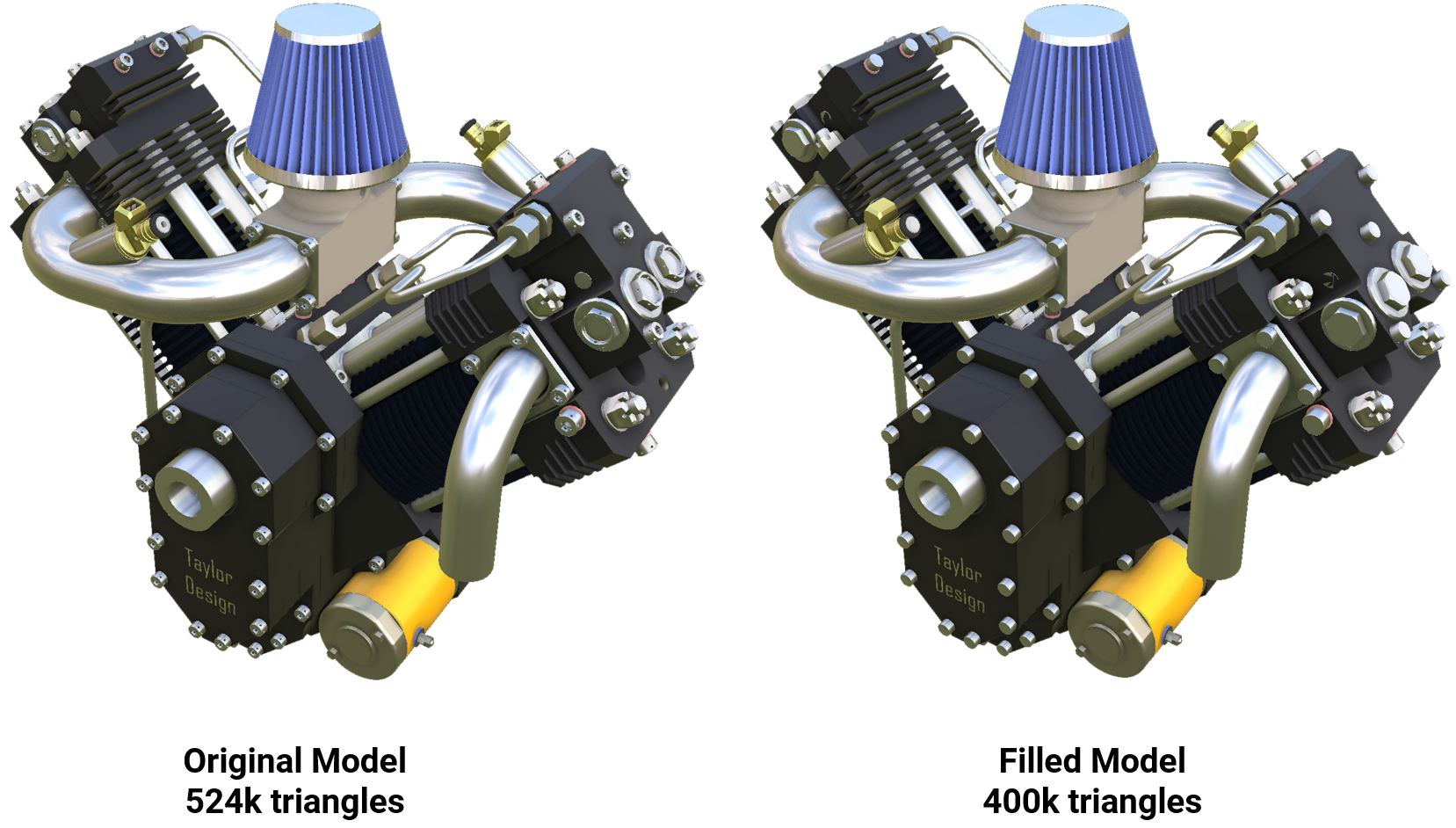
You can choose which types of holes to delete:
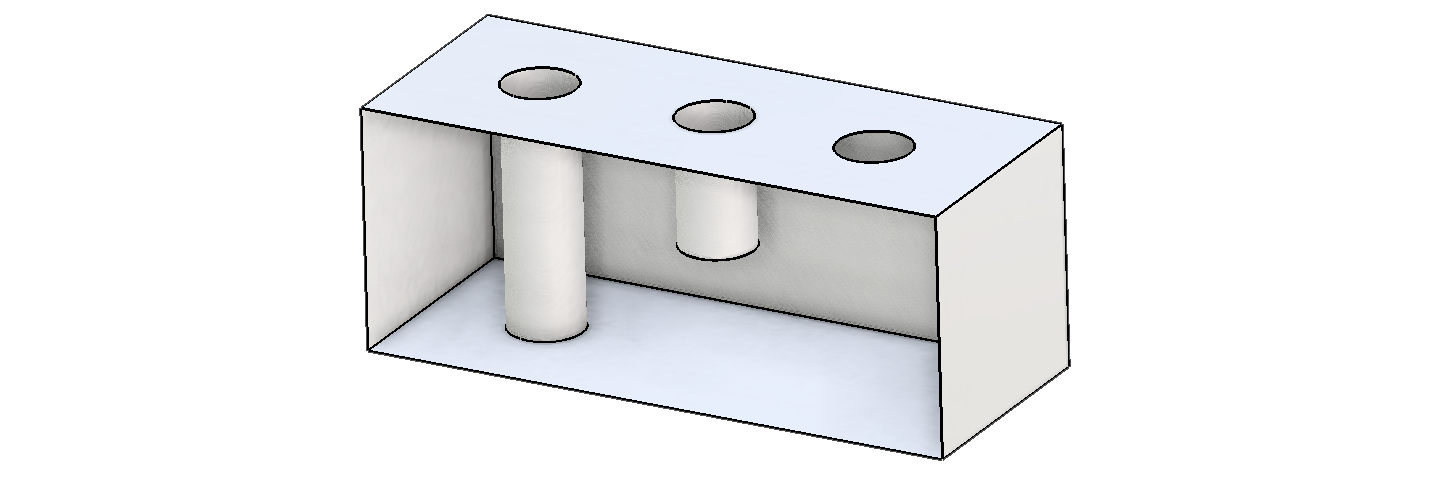
- Through holes entirely go through the volume of an object and come out on the other side.
- Blind holes partly go through the volume of an object.
- Surface holes are cut into a surface and don’t have depth. Their edges are boundaries (shown in blue when viewing edges). Read more.
You can choose the maximum size of holes to be processed and the material with which to seal holes.
This example illustrates the deletion of holes with a diameter of at most 30 mm. Close-up images show which holes are processed:
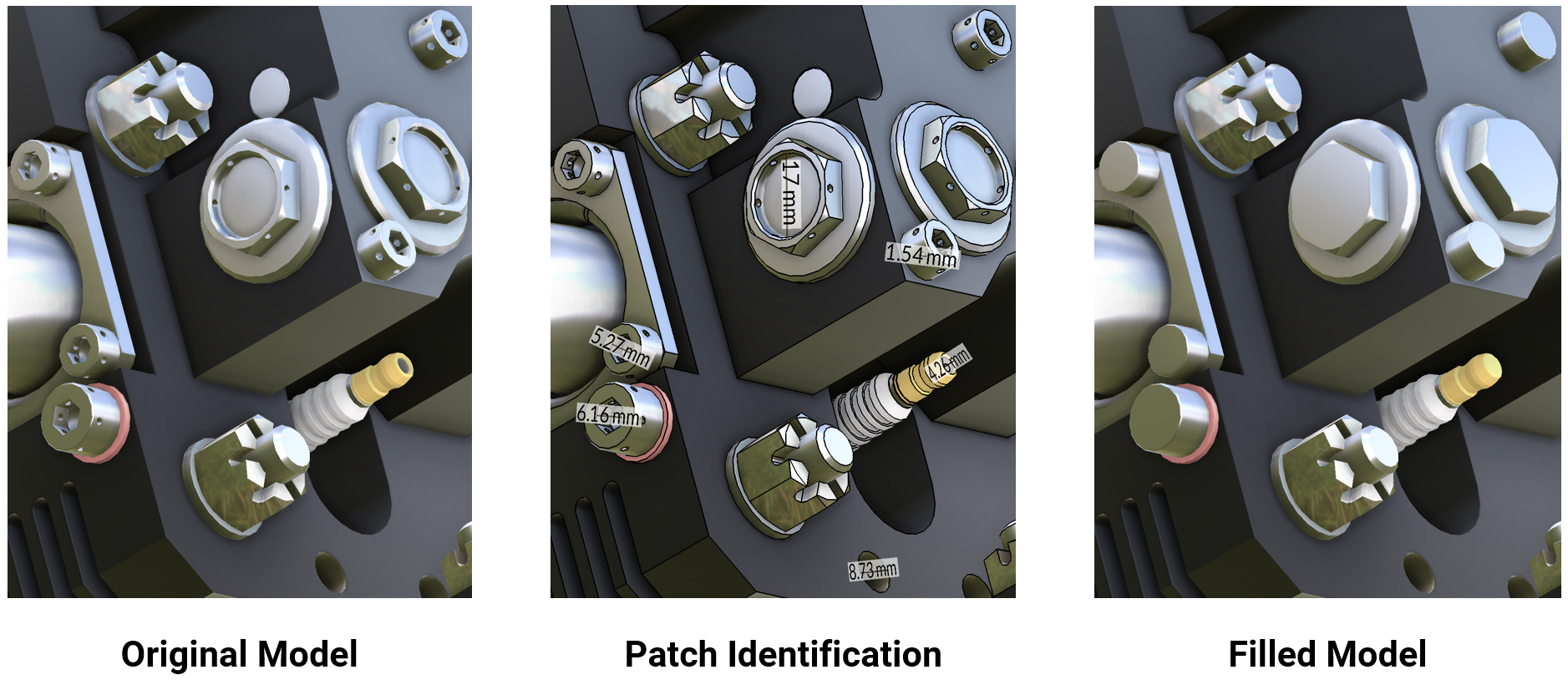
Tip
Before you delete holes, we recommend that you use the patch identification feature, to identify more through holes and blind holes before processing. Because this operation increases the number of patches, we recommend that you use the patch deletion feature afterward, to reduce the number of patches back to an acceptable amount and improve performance.
The topology around the processed holes remains unchanged. For example, the polygon count may be unnecessarily high in areas where new polygons are flush with the existing mesh.
Tip
We recommend that you the quality-driven decimation feature, with light parameters, to confine decimation to areas where new polygons are flush with the existing mesh. Read more.
This example shows the results of decimation with such parameters: