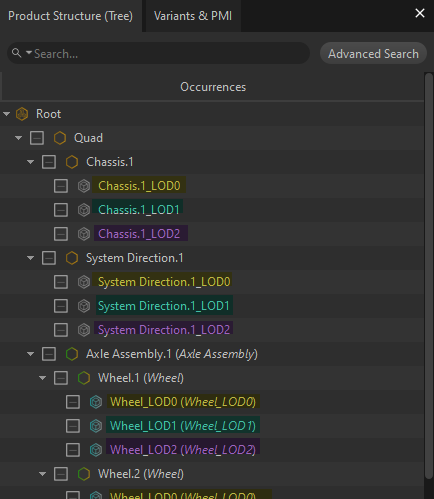Generate LOD Chain
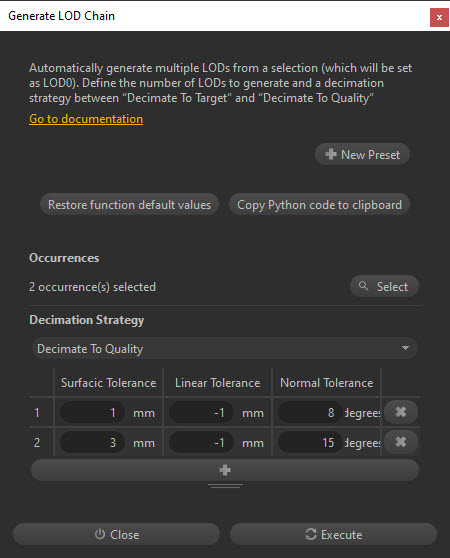
Description
The Generate LOD Chain is a ready-to-use Process to automatically create LODs from a high-poly model, prepared in Pixyz Studio.
Generated LODs (LOD1, LOD2…) are a clone of the original high-poly model (LOD0), which are decimated (each time with stronger, more destructive values), in order to lower their polycount, to be used as optimized versions to gain performance.
The user can choose the Decimation Strategy to generate the LODs, between Decimate To Quality and Decimate To Target.
Parts are renamed with a suffix (\LODn) to fit the naming convention handled by most game engines to automatically add LODs behaviors.
Note
- This scenario works for meshes only (requires the selected parts to be tessellated first).
- More information about LODs can be found in the Unity documentation here
How To
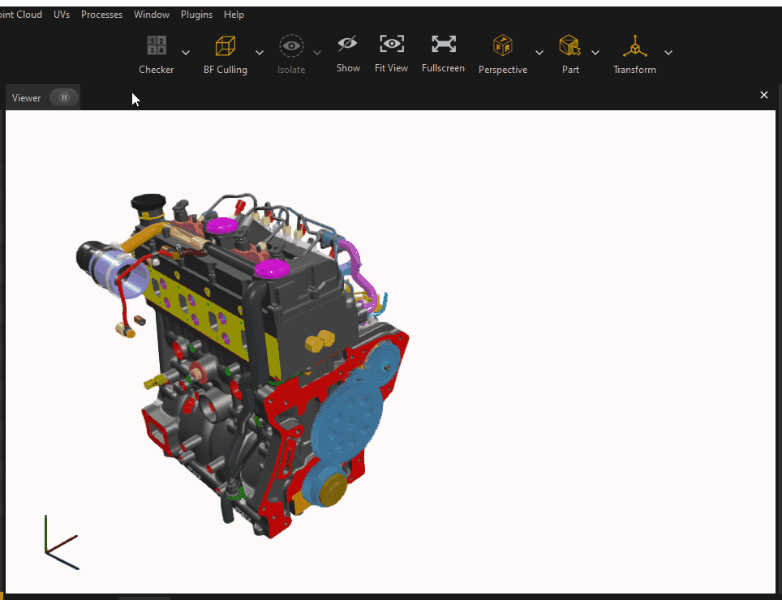
- Select the portion of the hierarchy for which you wish to create LODs (a group of parts or a root node)
- Launch the Generate LOD Chain feature from the Optimize Mesh menu (or using the Python command in a script)
- Choose the decimation strategy, between Decimate To Quality and Decimate To Target
- Define the number of LODs generated by adding or removing rows in the table
- Fine-tune the default values if necessary
- Click
Execute: the process is launched and for each part in the Product Structure (hierarchy):A group occurrence (or assembly occurrence in Pixyz vocabulary) is created with the name of the Part
The Part is cloned in the generated group as many times as the number of LODs defined as input, with the following structure:
PartNamePartName\LOD0PartName\LOD1PartName\LODn
Each LOD group is decimated using the chosen strategy and the input values for the LOD: all the parts of the LODn are selected and processed together
Note
When the decimation strategy chosen is Decimate To Target](<DecimateToTarget.md>), the whole selection of parts is taken into account to reach the targeted [polycount (not each part’s polycount will reach the desired target). More information about the algorithm behavior can be found here
The result is a hierarchy as below: