What's New
Release 2025.1
Pixyz Studio 2025.1 is the new official release, replacing Pixyz Studio 2022.1.
It's the stabilized version of the Pixyz Studio 2024.1, previously released in Beta (see below).
Since the 2022.1 release, Pixyz Studio has been entirely re-written on top of Pixyz SDK. It is for Pixyz team a way to ensure all of the products benefit from the latest innovations (new import/export formats or optimization algorithms) and bug fixes in Pixyz core technology, which are continuously added to Pixyz SDK. In the process, a few legacy features have been removed: Measurement Tool, Advanced Search, Plugin Editor.
From version 2025 onwards:
- Pixyz Studio focuses on interactive data preparation tasks. A Python API interface is still available, allowing developers to enhance its out-of-the-box capabilities with scripts or plugins.
- The Python interface cannot be used for batch/automation data preparation scripts: Pixyz SDK is the solution for this, and the supporting tool for developing scripts is the Pixyz SDK UI. As a consequence, import/export functions from the
IOmodule have been removed from Pixyz Studio's API (see the Changelog for a complete list of changes).
Releases 2024.1 BETA (2024.1.0.28>44)
Important
Pixyz Studio 2024 is released in Beta!
Please note that current version 2024.1.0.44 is a Beta version of Pixyz Studio 2024, which is still undergoing final testing before its official release, and may have bugs or not work as intended. This documentation is also being updated.
- We welcome and encourage any feedback!
- Back up a previous .pxz project before running it in a Pixyz Studio 2024 Beta.
See the release blogpost.
Pixyz Studio 2024 comes with new and updated features, and a lot of bug fixes.
New formats supported at import
- Bentley MicroStation (DGN)
- 3D Manufacturing Format (3MF)
Updates to formats supported at import
- Creo 11
- NX 2312
- Revit 2024 (+ support of textures)
- Catia 2024
- SolidWorks 2024
- Inventor 2025
- Solid Edge 2024
- Parasolid 36.1
New features
Upload Pixyz Studio scene to Unity Asset Manager
Pixyz Studio 2024 comes with a connector to Unity Asset Manager, giving the ability to upload any 3D model which you prepared in Studio to the Asset Manager, to easily share with others.
See documentation here.
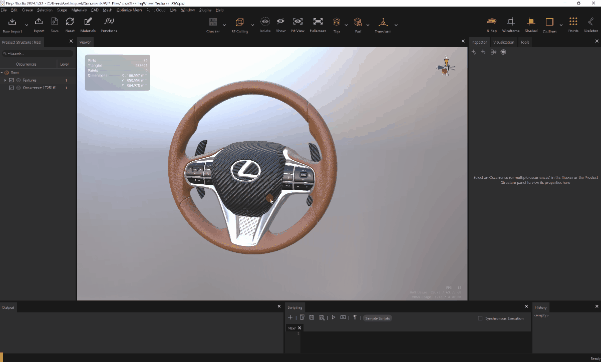
Transforms of a selection of Parts
It is now possible to transform (move, rotate, scale) a selection of Parts directly in the Viewer, using the Transform gizmo. It is also possible to use the Transformation matrices in the Inspector to set the same transform values to the selected occurrences.
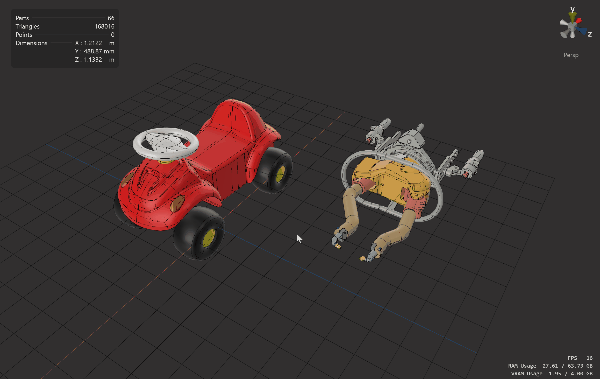
New statistics panels and Scene Gizmo
The Statistics panels have been improved: readability is better, all statistics are updated to the selection (including dimensions). The Viewer also comes with a new Scene view nagivation (similar to Unity's), allwowing to quickly change the camera view and its projection mode (perspective/orthographic).

And more
- New documentation
- Improved Function List, replacing the offline API Reference (added Types and Constants)
- Direct copy/paste from the Output panel
- Improved messages/tips when doing a Retessellate
- Improved Remove Occluded functions (new name for "Hidden Removal"):
- Possibility to compute camera view points only from an hemisphere (instead of a sphere)
- Possibility to compute the removal of triangles on the selection of Parts only (without the rest of the scene elements acting as occluders).
- Combine/Bake materials
- Dual contouring algorithm - experimental
- Generate fillets on meshes algortihm - experimental
- ...
See the complete Changelog.