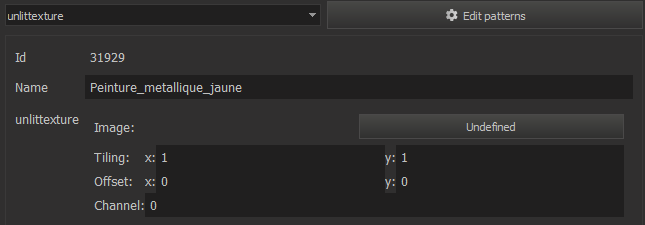Textures materials
In Pixyz Review, you can apply a texture as a material on a part.
NOTE
UV production is not yet supported in Pixyz Review which mean that the texture may not be applied as wanted. Nevertheless, if you have applied a UV map on your CAD previously with another software (Pixyz Studio or others), Pixyz Review maintains UV mapping so the texture can suit the shapes of your parts. To check if UV mapping is set up on your CAD files, you can use the override material "Checker" which shows the UV projection with a numbered and colored checkerboard. If no UV are applied, you will see a flat greyish color.

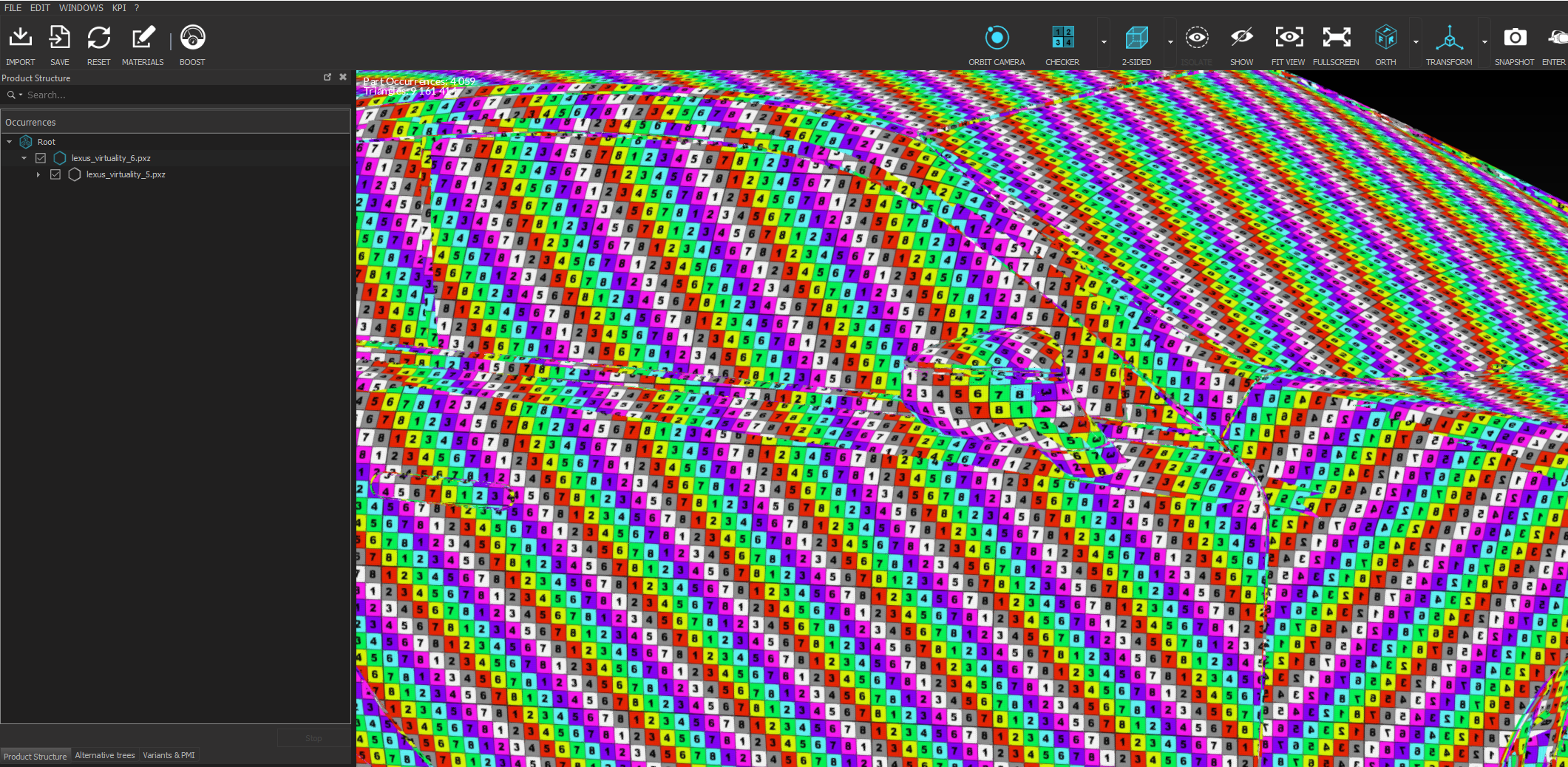
Case when UV are set on CAD parts.
More information about textural UV / UV Mapping.
Then, you can choose for each texture the Tilling, the offset and the channel.
Tiling : Tiling is a concept in 3D design which duplicates your texture in tiles in order to wrap it on part (if needed).
Offset : The offset is here to move and place the tiling correctly. It's a number between 0 and 1. So, regardless of the tiling, if you see a texture is halfway across a joint, an offset of 0.5 will fix it. Also, an offset of 1.5 is possible, but it's the same as 0.5 -- just as a 540° rotation is the same as 180°.
Channel : Channel is a UVW concept which allow you to choose which set up of UV you want to use when there are different UV settings on 1 part.