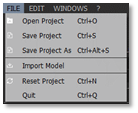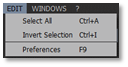Menu bar & Core actions
In Pixyz Review, we thrive to make you gain time & experience better productivity by letting you access to essential features straight forward.
On the top left corner, you will find what we call the Core actions and some menu to get further into software configuration.


|
File menu
|
|
|
Edit menu
|
|
|
Windows menu |
|
|
Plugins Menu |
When you've install a plugin, its actions and tools will appear in the Menu bar |
|
? (Help Menu) |
Link to other useful information (Licence Manager, Documentation, Support, etc..) |
|
Import scene |
Import file in Pixyz (CATIA, 3DXML, NX, FBX,…) |
|
Save project |
Save the scene to a .pxz project |
|
Reset Scene |
Clean and reset the scene (new project) |
|
Open the Material library |
|
|
Automatically optimize your scene for AR/VR |