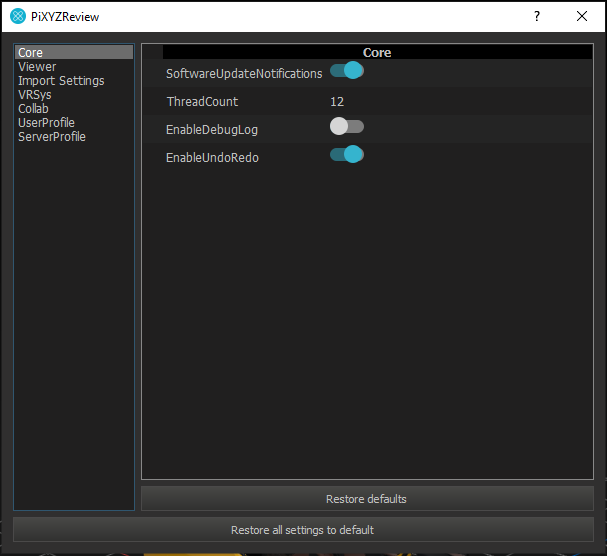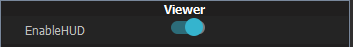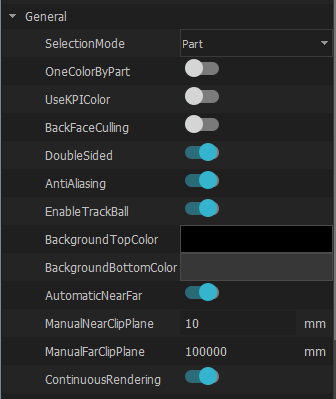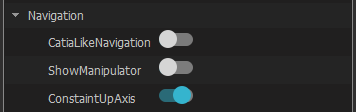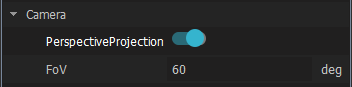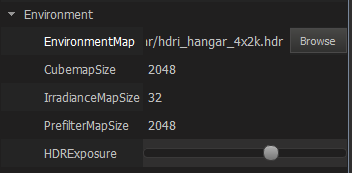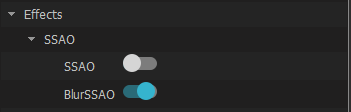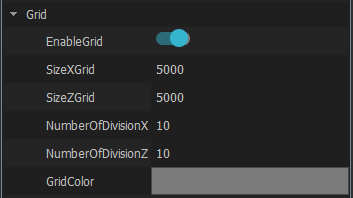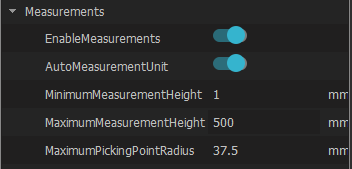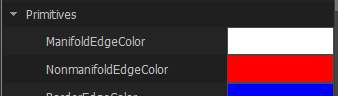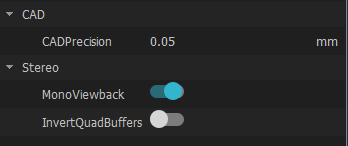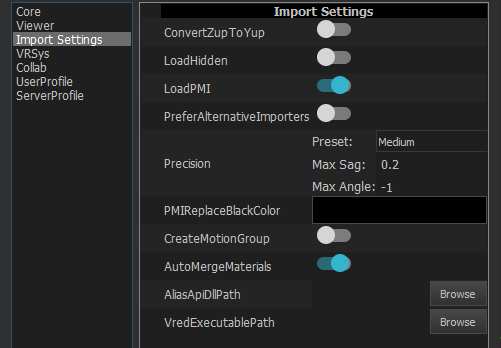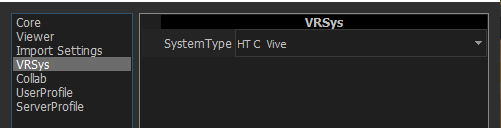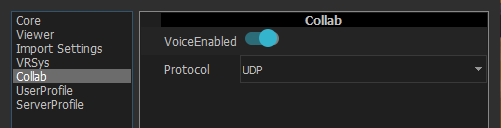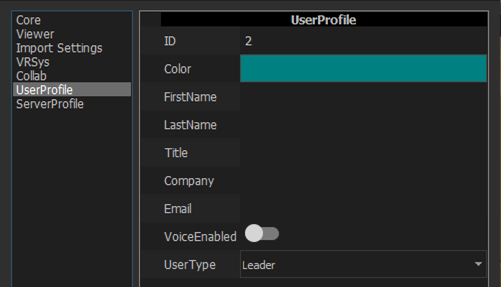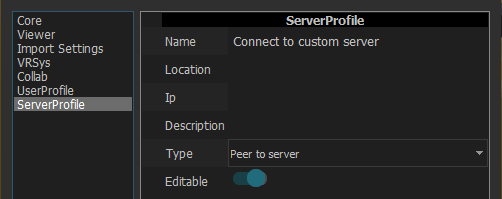The Preferences settings (available with "F9" or from Edit menu), you can customize all the settings of your Pixyz Review.
Core
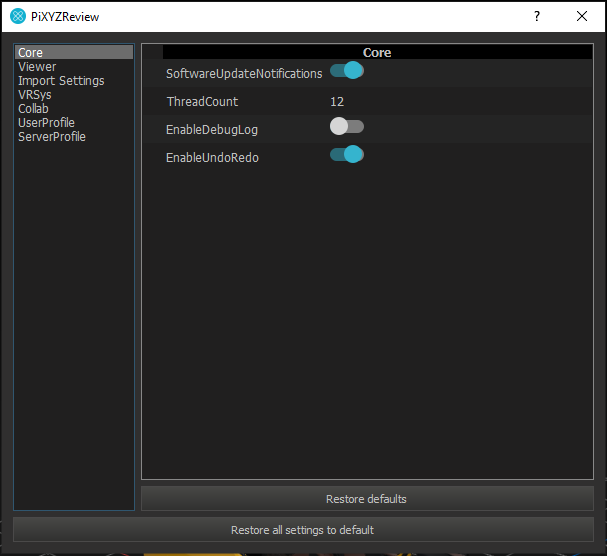
|
- SoftwareUpdateNotifications: If enabled, Pixyz Review will look for software update, providing an internet connection is established.
- ThreadCount: Pixyz solutions are multi-threaded. Manage the maximum number of CPU cores allowed for Pixyz Review to preserve other applications if necessary. Max CPU use by default.
- EnableDebugLog: Enable advanced debug log generation. Log file is available here : C:/Users/#NAME#/AppData/Roaming/PixyzReview/lastSession.log.
- EnableUndoRedo: Enable the Undo/Redo in the app.
|
Viewer
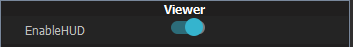
|
- EnableHUD: In order to see the viewer information regarding Part occurrences, Triangles, *from selection in the top left hand corner
|
|
|
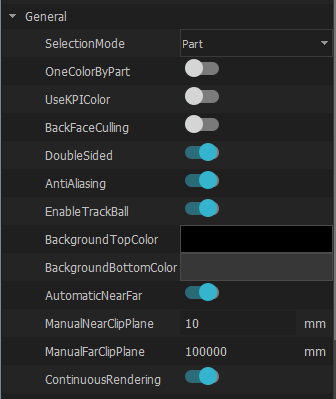
|
- OneColorByPart: Set by default the override "ColorByPart"
- UseKPIColor: Link to plugin. Some plugin can add lines into the preferences.
- BackFaceCulling: Rendering setting used to display materials on only one side of a surface, the other side will be transparent (overrides DoubleSided setting’s behavior)
- DoubleSided: Rendering setting used to display materials on both surface's sides
- AntiAlasing: Avoid Alasing effects
- EnableTrackball: Enable 3D gizmo for XYZ axis
- BackgroundTopColor / BackgroundBottomColor: Change the viewer background colors
- AutomaticNearFar: Ajust automatically the Near & the far from the clipping plane
- SinglePassStereo: Rendering technology for performances optimization. Early developments, requires nVidia SLI Quadro GPUs
- ClipPlane: The area of visualization
- ContinuousRendering: Force the rendering refresh of the viewer
|
|
|
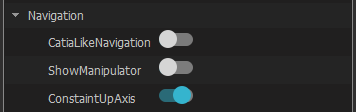
|
- CatiaLikeaNvigation: Switch between « mouse-only » navigation and ALT + Mouse 3D navigation
- ShowManipulator: Hide/Show the gizmo
- ConstaintUpAxis: Block the camera's movement on the Y axis
|
|
|

|
- OcclusionCulling: Rendering technology for performances optimization
|
|
|
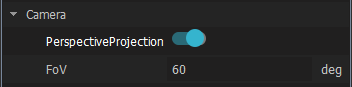
|
- PerspectiveProjection: Switch between PERSPECTIVE and ORTHOGRAPHIC camera
|
|
|
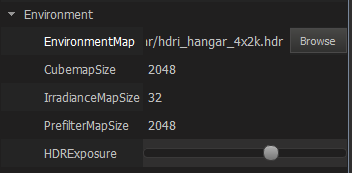
|
EnvironmentMap: Browse to use an HDR environment map for the viewer (use with PBR materials only)
|
|
|
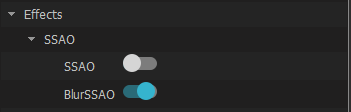
|
SSAO (Screen space ambient occlusion): Enable the SSAO in the viewer
|
|
|
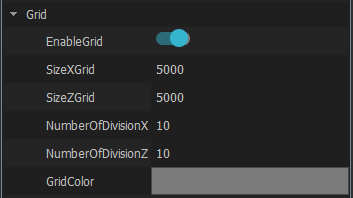
|
Customize the grid displayed in the viewer as you need.

|
|
|
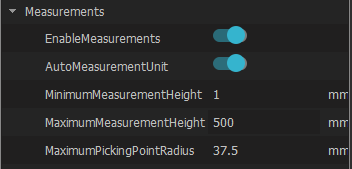
|
- AutoMeasurementUnit: Automatically convert measurements from millimeters to meters when measures are higher than 999 mm
|
|
|
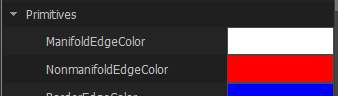
|
- Primitives: Use available settings to change appearance (colors and width) for all geometrical entities
|
|
|
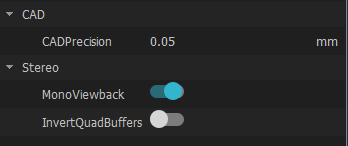
|
- CADPrecision: CAD geometries precision calculated based on the original input file units (better fidelity to their scale)
- MonoViewBack: Display the view from the HMD on the desktop as a single view (not 2 eyes)
- InvertQuadBuffers: Invert right eye & left eye for stereo use
|
Import settings / VRSys / Collab / User & Server Profile
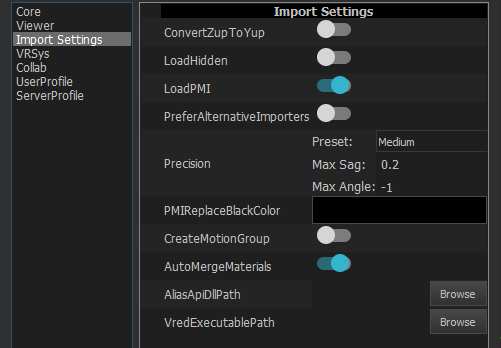
|
- ConvertZupToYup: Automatically convert any imported model orientation (automatic 90° rotation on X-axis)
- LoadHidden: Automatically load hidden parts
- LoadPMI: Use this option to include FTA or PMI when importing a CAD file
- PreferAlternativeImporters: In case of import issues, try checking this setting to allow alternative import preset
- Precision: Quality of the tessellation while importing native CAD files (CATIA, JT, STEP, …). Precision presets available
- PMIReplaceColor: Automatically replace PMI colors. Black by default. White strongly recommended for AR use
- AutoMergeMaterials: Automatically merge the materials with same name & characteristics to increase performance
- AliasApIDllPath : Set up the path for your Alias licence for importing Wire files
- VredExecutablePath : Path to your Vred licence for importing Vred files
|
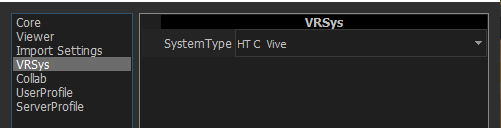
|
- SystemType : Choose the default VR system that should by used
|
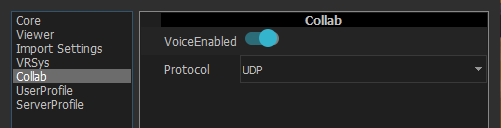
|
- VoiceEnabled : Enable voice sharing through Pixyz Review collaborative mode
|
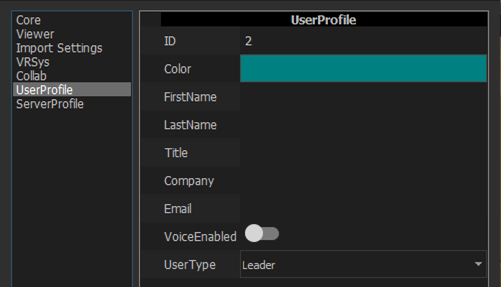
|
- Fill with preferred settings for User profile
|
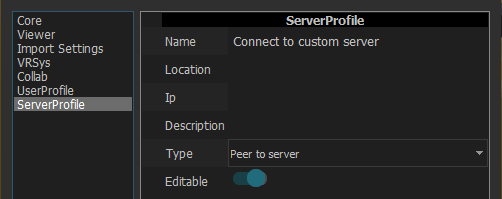
|
- Fill with preferred settings for Server profile
|