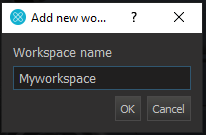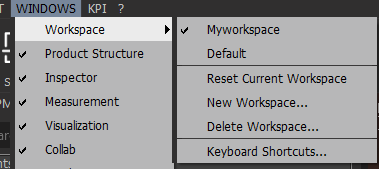Workspace
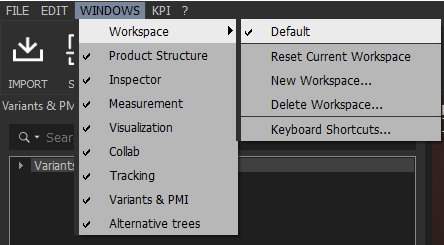
The Workspace Menu allows to manage user workspaces (window layout), and keyboard shortcuts:
Menu option |
Description |
Workspaces List |
Lists the workspaces available. By default, only the "Default" workspace is listed. The workspaces created by the user are listed below. |
Reset Current Workspace |
Reset the current workspace to its original settings |
New Workspace |
Creates a new user defined workspace. A window is prompted to enter the new workspace name:
The newly created workspace is list in the Workspace Menu:
|
Delete Workspace |
Deletes the chosen user defined workspace. A window is prompted to choose the user defined workspace to delete. |
Keyboard Shortcuts |
Opens the window to handle keyboard shortcuts in Pixyz Review |