Scene view effects
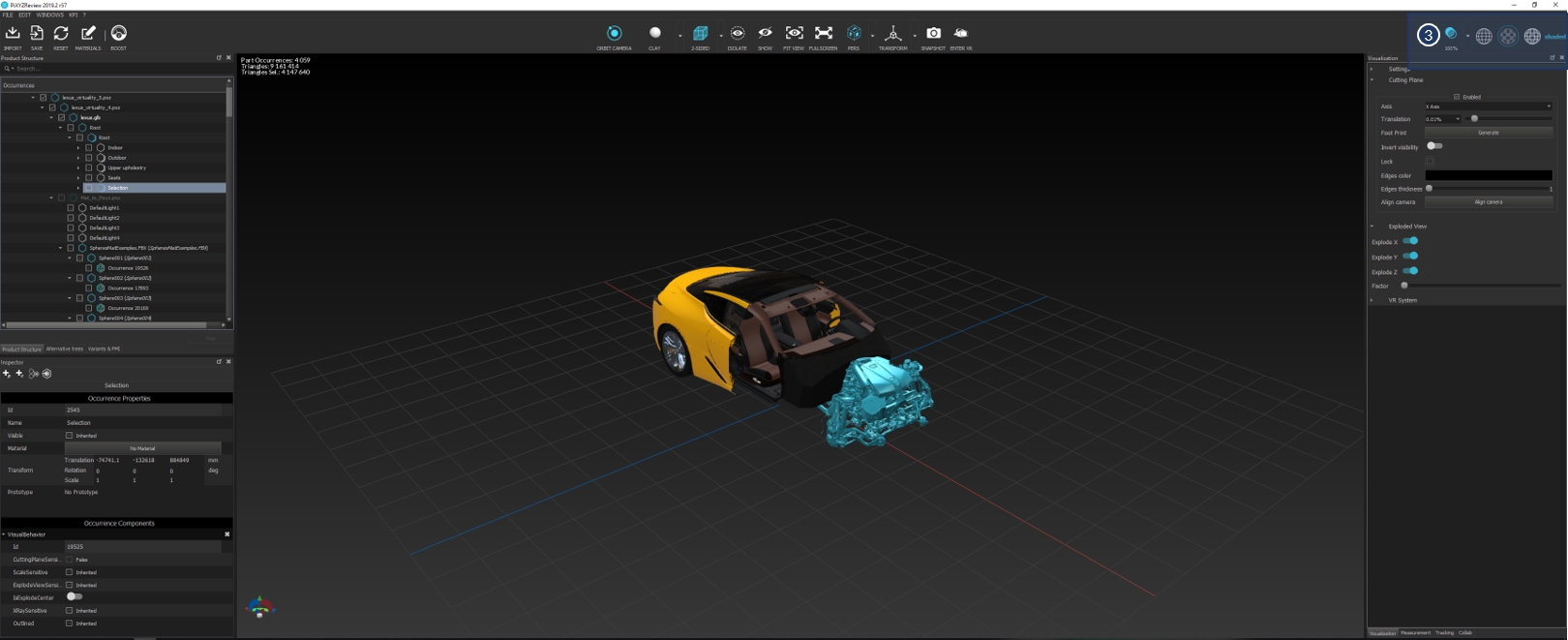
In Pixyz Review, you can change the mode of rendering or lessen or intensify the transparency of parts.
Rendering modes :
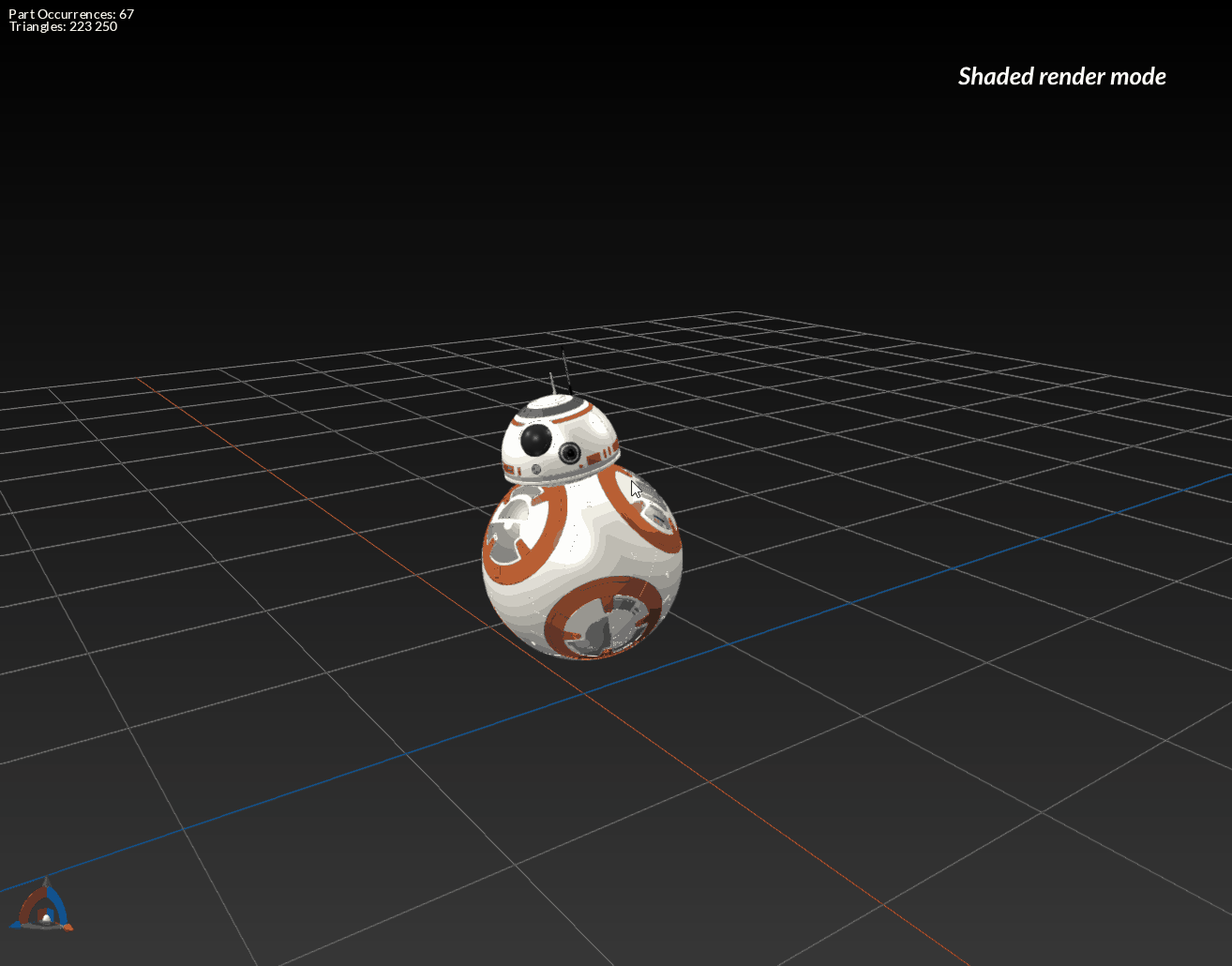
Icons |
Items |
Description |
|
Point / Wire rendering mode |
Display only the wire/lines of the CAD file |
|
Shaded rendering mode |
Display only the patches made from tessellation |
|
Shaded + wire rendering mode |
Display patches + lines |
Transparency :
From this corner, you can choose the transparency of the scene which will occur on each part which are "sensible to X-ray". In order to fully benefit from transparency, you need to de-activate this sensibility with a component through "Visual Behaviour" order to focus/highlight on the parts that matters
NOTE
A slider is available in the Panel "vizualisation" which allows you to choose exactly the % of transparency wanted.


