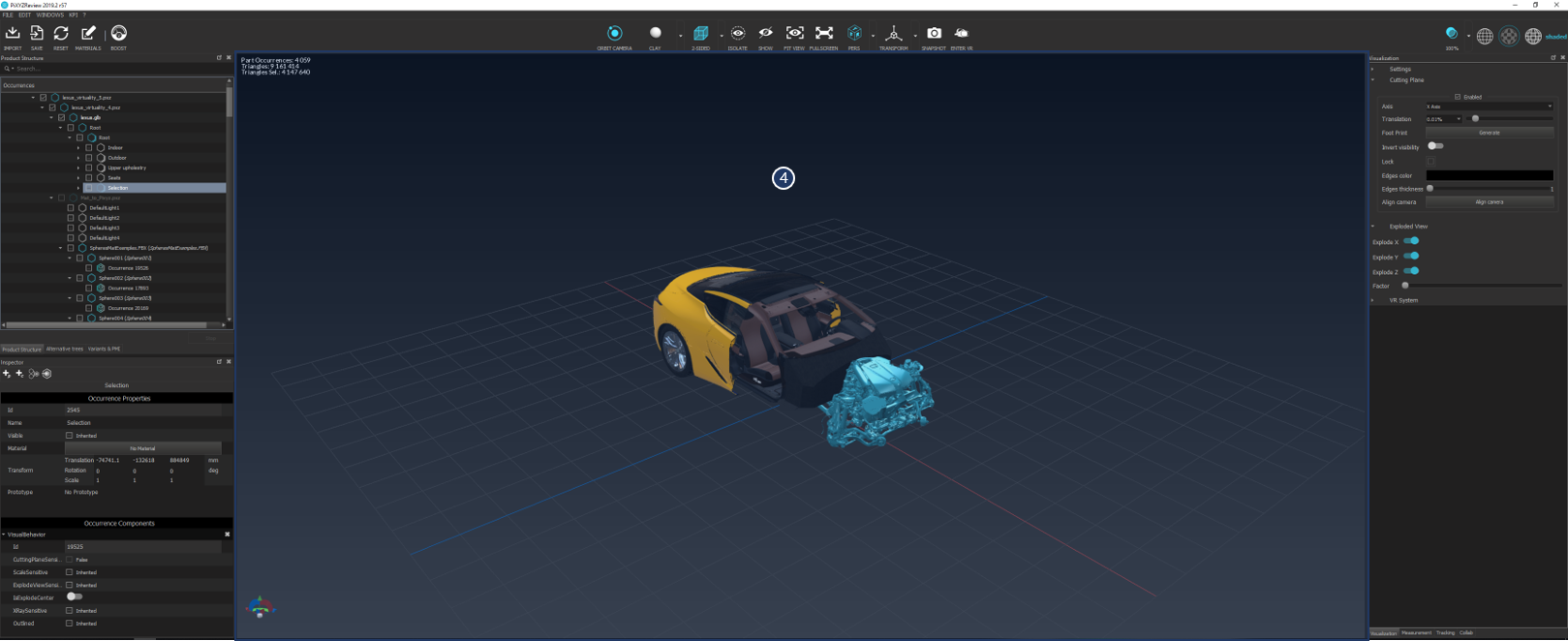Viewer
Pixyz Review viewer is where 3D files are displayed and can be manipulated or customed (selection, transformation, visibility...):
- Scene axis: Pixyz Review viewer is Y-up oriented, and right-handed. Red is the X-axis, Green is the Y-axis, Blue is the Z-axis ([X,Y,Z] > [R,G,B]).
- Scene HUD : The number of occurrences and triangles are are displayed accordingly to the scene and selection. It also displays if it you're working on a Variants or not.
- Scene grid: Brings a visual help to evaluate objects orientation and objects scale. By default, the grid size is 5 meters large.
NOTE Pixyz Review provides a robust & powerful viewer, necessary to display and manipulate numerous complex 3D data, as industrial CAD models are. If you seek for higher performance, you can always use the Boost feature to optimize the CAD for a better review