Windows/Panels
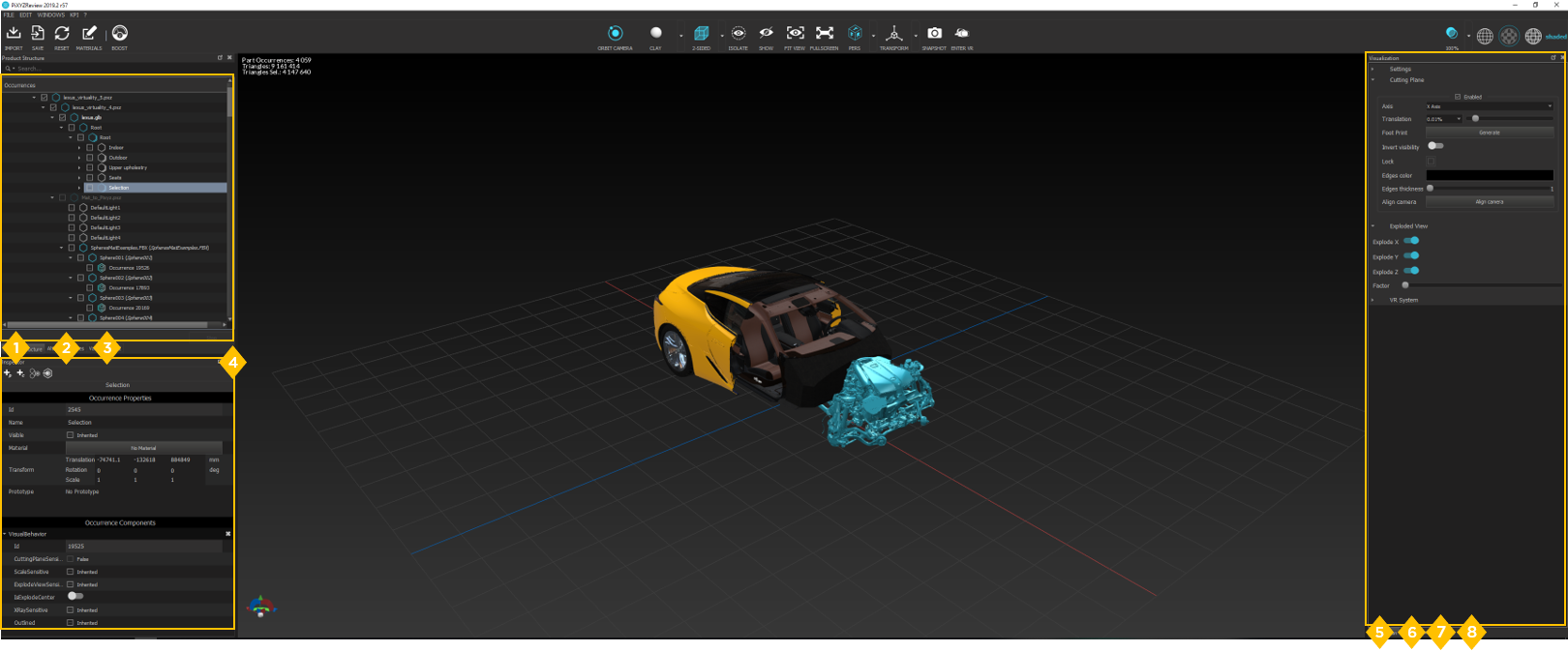
Pixyz Review user interface is divided in several panels (also called windows), placed around the scene viewer.
Panels give access to the tools and functionalities necessary to interact with the scene and its contents:
|
Product Structure (Tree) |
Displays the scene's Product Structure, or Tree. |
|
Variants & PMI |
List all the Variants created and PMI present in the scene |
|
Inspector |
Shows information about the selected occurrences. |
|
Visualization Tools |
Gives access to the scene's main display settings, and viewport manipulation tools. |
|
Measurement |
Is a tool meant to take measurements on the scene's 3D models. |
|
Tracking |
|
|
Collaboration |
Allow you to create Collab room and see who is connected during the session. |
The window layout (workspace) is entirely customizable by clicking on the tab and dragging it wherever you like.






