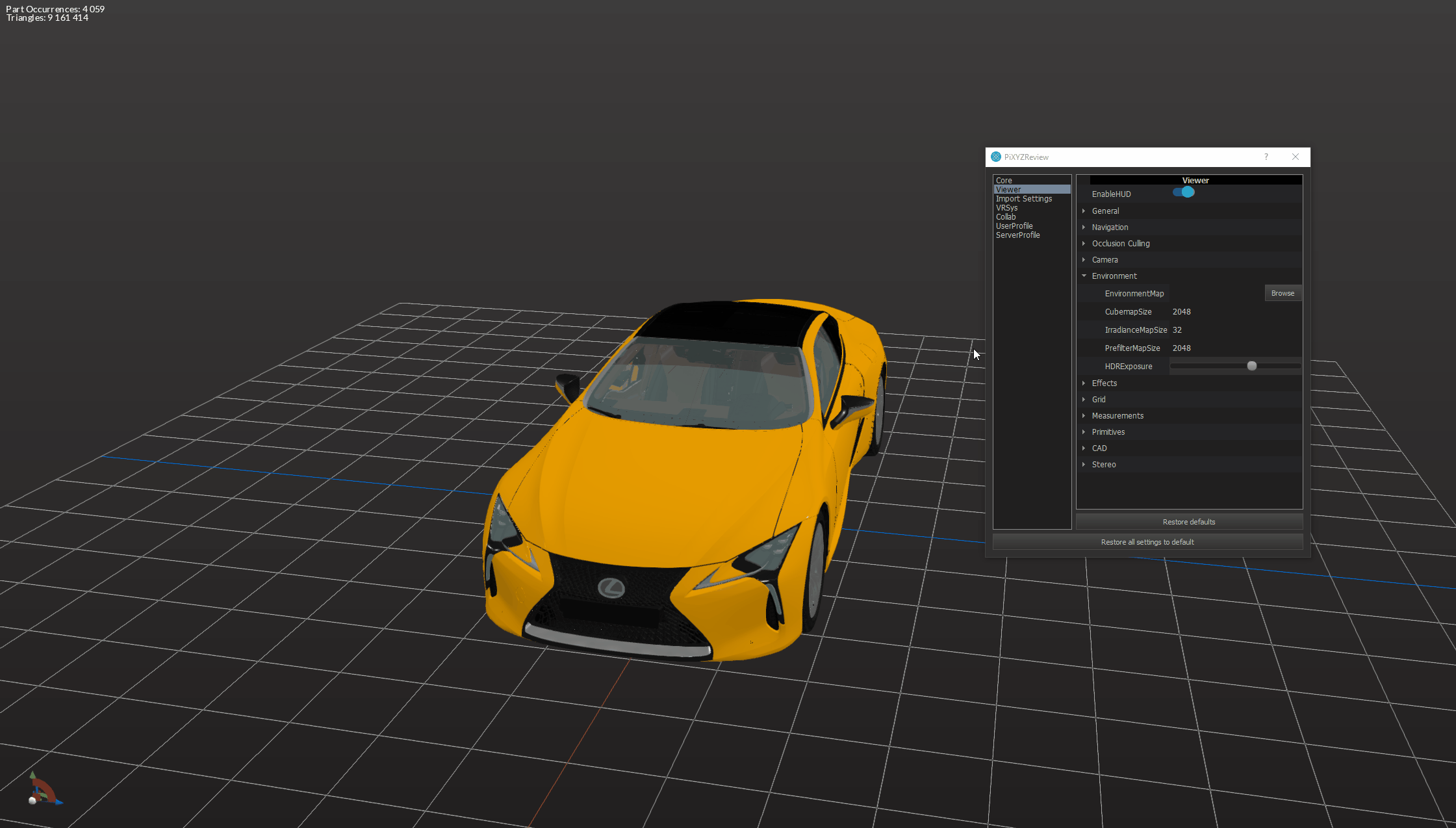Set up an environment map
The Environment map represents what your occurrences will reflect from your light, depending on their material (If it's shiny, reflective, etc...). In VR, the environment map is automatically applied but not on desktop.
If you need to get a better rendering on desktop, Pixyz Review lets you import an environment map (*.hdr file).
You already have few environment maps available with Pixyz Review software
You have the possibility to use the environment maps available for VR (hangar, workshop, sky cloud or tomoco). For that, get to Preferences (F9), section Viewer > Environment, browse your Pixyz Review installation file (normally => C:\Program Files\PixyzReview\bin\environments\) and find the *.hdr file as environment map. You can then adjust the HDR exposure for better rendering.