Installing a Published Plugin
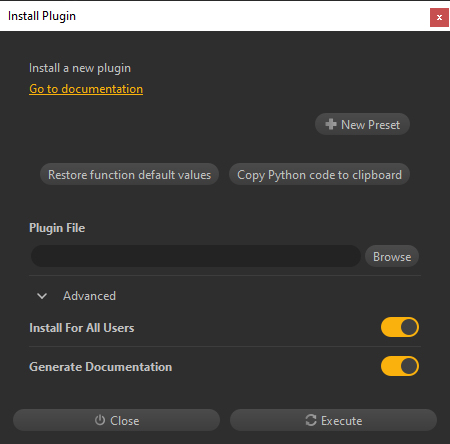
A Published plugin comes as a *.pxzext archive, which can be installed following the next steps:
- Go to menu Plugins > Install a Published Plugin
- In the dialog box, browse to the *.pxzext file you wish to install, and choose the desired parameter
- Click Execute: the plugin is installed! It is now listed in the Plugins menu, and can be run.