Occurrence Types
Depending on the components it carries, an occurrence is designated by a different name in Pixyz Studio's GUI, API and Documentation:
| Occurrence type | Description | Common Name | Icon |
|---|---|---|---|
| Part occurrence | An occurrence with a Part component is a part occurrence, more commonly called part. For example, the function Merge Parts merges together several Part occurrences in one resulting Part occurrence, and combines their geometries in its part component. |
Part | |
| Assembly occurrence | An occurrence with no Part component, and having other occurrences as children, is called an assembly occurrence, or assembly. An Assembly is basically a node used to store other nodes, like a group or a folder. For example, the function Merge Parts By Assemblies finds all the Assembly occurrences in the Tree and merges their Part occurrences children as one resulting Part occurrence. |
Assembly | |
| Empty occurrence | An occurrence containing no geometry (no part component or a part component containing no geometry), no light (no Light component) and having no children, is called an empty occurrence. For example, the function Delete Empty Occurrences finds all the Empty occurrences in the Tree and deletes them. |
Empty occurrence | |
| Light Occurrence | An occurrence with a Light component is a light occurrence, or light. | Light |
In the Product Structure, each occurrence type displays a different icon before its name:
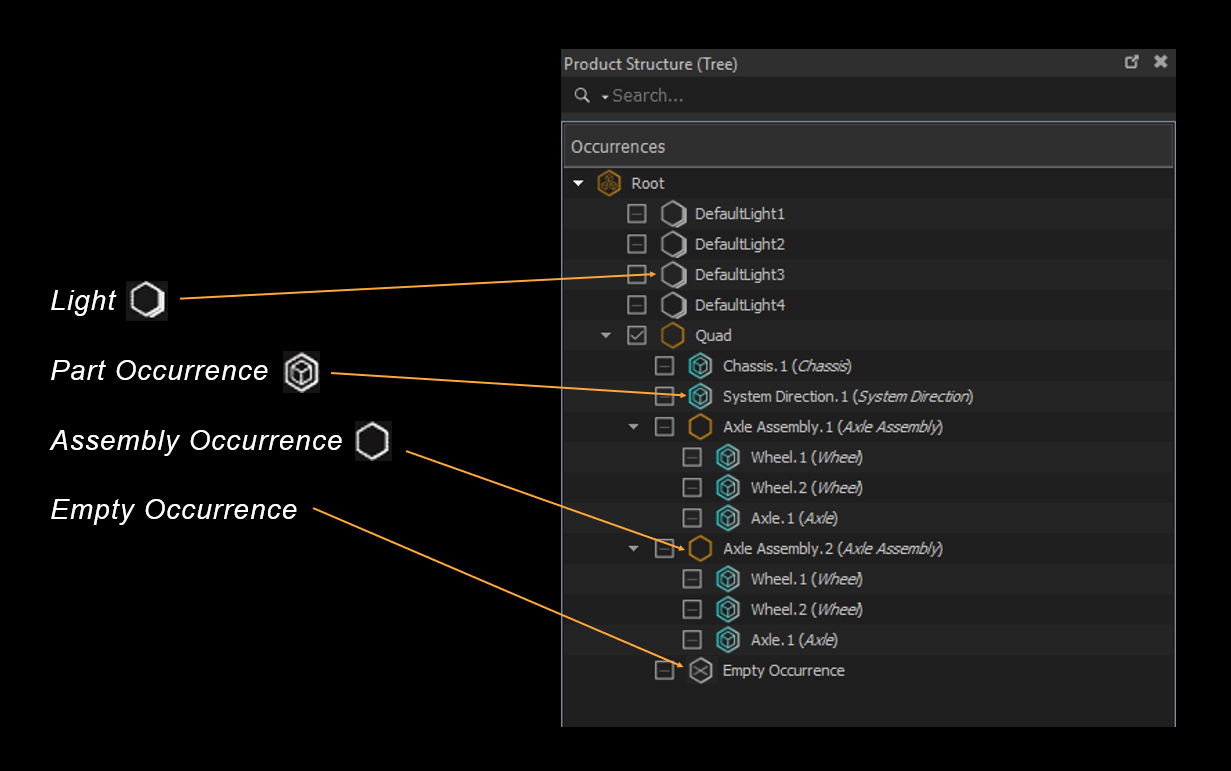
About Icon's color
Depending on its status, an occurrence' icon will be displayed in the Product Structure with a dedicated color:
- A cyan icon corresponds to an occurrence owning a prototype, and not expanded in the tree.
- An orange icon corresponds to an occurrence having children, and expanded in the tree.
- A gray icon corresponds to an occurrence not owning a prototype, and not expanded in the tree.