Importing at Runtime
The PiXYZ PLUGIN for Unity can also be embedded directly within applications built with Unity.
It is a very powerful feature giving the possibility to load complex CAD/3D data in Runtime mode.
The Import at Runtime functionnality can be used through the C# scripting API of this Plugin. Please check Importing Models from Code.
As this feature requires the user of the Standalone Application to have a Runtime License for PiXYZ Plugin for Unity (see License activation in Runtime mode), it might be required to have a licensing menu in your standalone application.
An functionnal example can be found in the sample RuntimeBoilderplate shipped with the plugin. Feel free to use and tweak this in order to suit your needs.
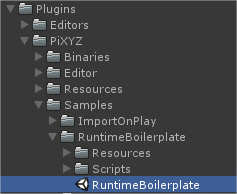
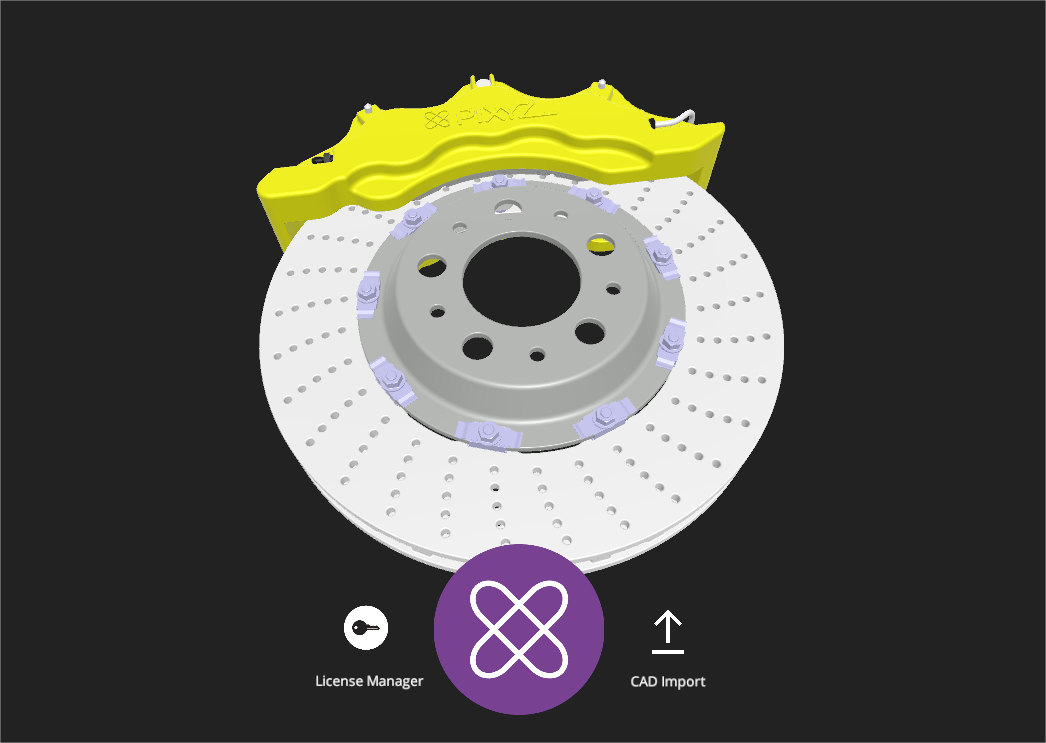
NOTE This feature is only available for Windows Standalone builds (x64)
NOTE To include PiXYZ in Windows standalone builds, make sure the option is checked in Preferences > PiXYZ
WARNING Unity doesn't include a shader if it hasn't been set to be included and if no object uses it in the exported scene. In this case, PiXYZ will fail loading that missing shader and no object will be imported. Make sure shaders are included before building.
For more detailed information regarding the application setup and execution, please contact PiXYZ Support Team at contact@pi.xyz