Occurrence Properties
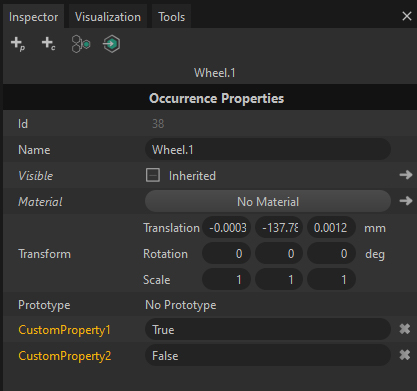
An occurrence carries properties, which can be viewed and used through the Inspector panel, or using Python scripting.
There are 3 types of properties in Pixyz:
Default properties
An occurrence has 5 default properties:
- Id: Is a unique numerical identifier that identifies each occurrence of a Pixyz scene
- Name: Defines the name of the occurrence, as it is displayed in the Product Structure panel, and at the top of the Inspector panel when selected
- Visible: Defines the visibility of the occurrence in the scene
- Material: Defines the material assigned to the occurrence
- Transform: Defines the position of the occurrence in the scene (transformation matrix)
- Prototype: Defines if the occurrence is an instance from another occurrence (which is its prototype: see About Instances & Prototypes)
Metadata properties
A CAD/3D model can contain occurrences in its Product Structure that carry additional, non-geometric data, often called metadata in the CAD world.
These metadata were added to the CAD model directly in the software where it was created, and are retrieved at import in Pixyz Studio.
They are stored as properties in the Metadata Component, which is automatically created at import.
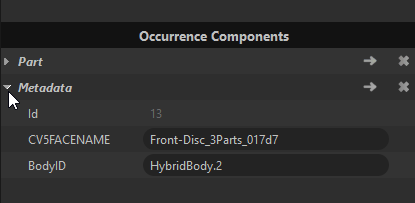
Custom properties
Custom properties can be added to an occurrence by the user through the GUI (Inspector panel) or using Python scripting.
Note
Custom Properties are listed in the Inspector panel in the foldable section Other Properties.